In the years I’ve worked with WordPress for myself and clients, I’ve never had any issues with posting. Ok, so never say never. Let’s just say I rarely experience them. But one recent installation had so many issues I was rather surprised and a little miffed.
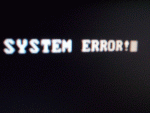
The client would get a Maximum execution time error every time they post. They had to try several times before it took. After checking out the obvious places and not finding the root of the problem, I turned my attention to the titles. There didn’t seem to be any special characters.
No crazy stuff, not even asterisks, exclamation marks, or brackets which should not be an issue anyway. But they did have ellipses (…) yet… how can that be a problem they are just three dots right?
Wrong!
I deleted them and sure enough they were a block of three dots not three dots entered using the keyboard. In other words, instead of typing out the ellipses, they were probably copied and pasted from somewhere else (like Word). And probably got interpreted as the html special character …
Once I replaced them with regular periods the posts went through without incident.
Lesson? Don’t copy and paste from Word or any other word processor software. If you like to draft your posts before publishing and don’t like to use the web based post interface, use a third party blog publisher. I have mentioned Ecto many times. That’s what I use on the Mac and PC. Or if you use Firefox, get the ScribeFire plugin.