Right before I sit down to write this, the power goes off. That’s the second power outage in 24 hours here and it’s not uncommon since we are close to the coast and in a hurricane prone area. It’s either that or the Internet goes out.
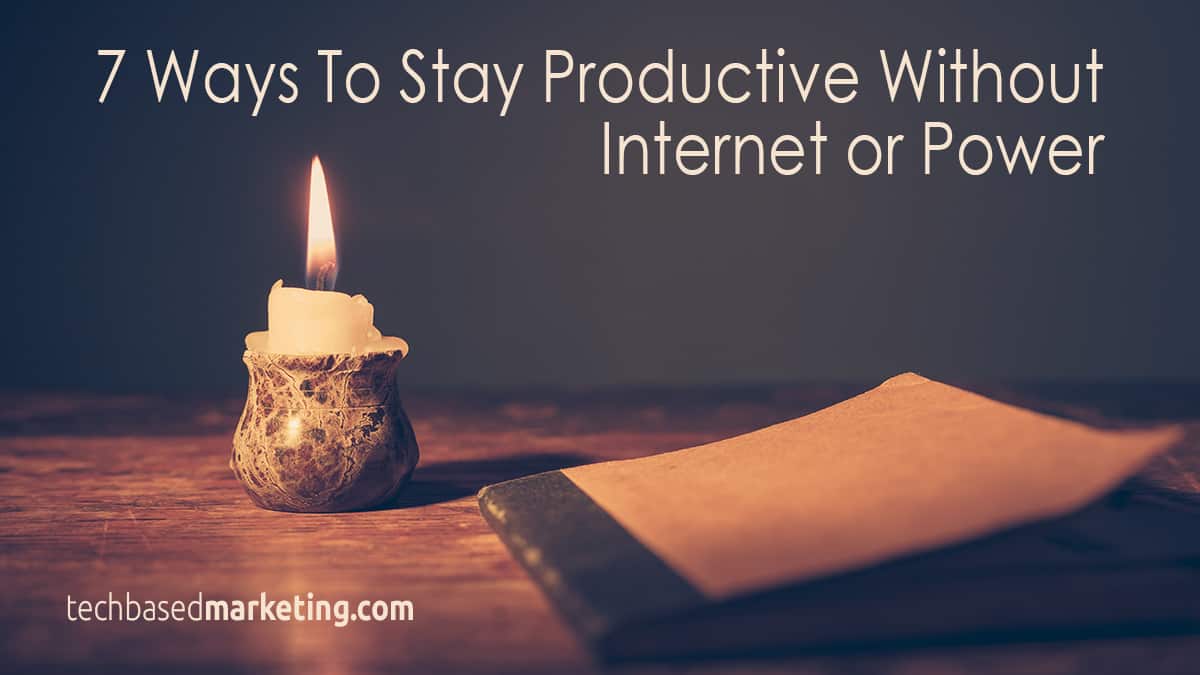
While it’s terribly inconvenient, I’ve learned to figure out what can be done in the times when the tech is down.
Write
I almost feel like this shouldn’t need to be mentioned. Still, we humans have short memories and it’s a good reminder.
If you still have power and access to your computer, this is truly the perfect time to write without distractions whatsoever. What if you need to research? You can turn to your cell phone or tablet that has its own mobile connection. Just don’t stay there. Or, you can always leave a note in your writing and do the research later.
If you have no power – write on paper. People used to do that you know. OK, I jest. Even if this is not your thing, you can at least outline and do a rough draft on paper. Yes, you can still use your mobile devices too but without power, I’d rather reserve the battery for communications.
Brain Dump
How many times have we heard the lament “I feel so unfocused”? I’ve said that many times and for me, realized the root cause of it is overwhelm. When I’m overwhelmed, I’m not sure where nor how to begin.
One of the best ways to solve that is to do a brain dump. This is truly what the name suggests. Take a piece of paper, and simply start writing down everything that is on your mind. It doesn’t matter if it has no structure or priority. It’s OK if seems like your ideas and thoughts are all over the place. That’s the idea. Just let it all out.
Once you’ve laid it all down on paper, you can begin to group these thoughts together by task, project, or whatever makes sense to you.
Then, you go through them to see if these are just worries or truly something you can act upon. Focus on the items you can act on. Construct a todo list out of them, and prioritize them.
Grab These Ideas As A Checklist
Brainstorm
One of the things that most of us don’t do enough is market ourselves. Every business could use more leads, more customers. Now is the perfect time to brainstorm other ways to reach new people that you haven’t tried.
But don’t stop at the methods. Hash out exactly what steps you need to take once you have your Internet or power restored.
Tip: I use Slack as a mode of team communication. Slack also has a mobile app. When in brainstorming mode, I try to see what action items can be handled by them and immediately fire off a note in Slack. This way, I’m not waiting for later which could lead to procrastination.
Organize Your Email & Computer
Almost every productivity article you read tells you to quit looking at your inbox. Now, I’m telling you DO look at your inbox, if you still have power. Clear out messages you can’t act on or have just left to be acted on later but never did. If there is anything you can do and need to respond, write a draft.
Same goes with the rest of your computer.
Organize Your Workspace
This is the stuff you put off because you have other things to do… online. Now that you don’t have Internet, or power, it’s the perfect time. You’ll feel a lot better working when you do get the Internet back.
Read
Have you downloaded reports and ebooks that you never had time to read? This is the time. Alternatively, read that book that has been gathering dust on your shelf. Make progress or finish the one you are reading.
Sidebar: It is when I’m without power or Internet that I value my Kindle the most. It has such long battery life you don’t have to worry about charging – unless you’re expecting days without power. Or course, I still have lots of physical books that are the perfect fallback. It’s good to keep a few of those around.
Try Your Downloaded Stuff
On my computer, there is a big downloads folder where everything gets dumped. It’s packed full of stuff. Books (we already talked about that), apps, stock photos, design image and elements for Photoshop, spreadsheets and more.
When there is no Internet, it’s a great time to take those apps for a spin.
Finally before you go, grab this as a checklist, + 2 more bonus ideas, and print it out. Why? Because if you have no Internet, you can’t return to this page. And if you have no power, you can’t open the download either. So print this list right now. When the power goes out, you can whip this list out, get to work, and stay super productive.