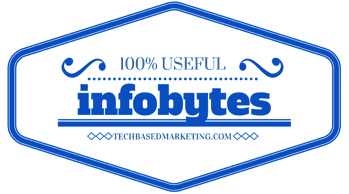If you use the browser add-on Awesome Screenshots, you need to pay attention and uninstall it right away. At time of writing, it is leaking a lot of stuff – well basically every single website you’ve visited, private or otherwise.
Admittedly, months ago, I had this very extension installed because sometimes, I’m too lazy to launch my screenshot program (Clarify & Skitch for different tasks).
One day, while working on a plugin, I discovered a very interesting error. You see, when I develop plugins, I have all the error notices turned ON and I check for issues as it loads in the browser to make sure we’re using good, modern programming methods. So if an item doesn’t load properly, be it in my plugin or otherwise, I know it.
As I was working, this one resource kept coming up with a 404 error. It was a URL to a page that I was 100% certain isn’t in my plugin. I had no other WordPress plugins installed and the theme was default so it had to be something else. I finally traced it to Awesome Screenshots. Each page I loaded, this page loaded too.
What shocked me into uninstalling – it was some kind of tracker. That in itself is no surprise because ad trackers are all over the Internet on all sorts of legit pages. However, this tracker doesn’t look like a normal ad tracker and I checked the extension’s pages. It said nothing about adware. To me, it’s a betrayal of my trust and so it was gone.
Glad I did because now, I’m reading about how it’s leaking information to whoever is tracking these URLs. Even if you don’t use this extension, take time to read it, then audit the extensions on your browser (I did). It is a bit lengthy and may get a bit geeky here and there but do at least try to understand this because the implications are very serious.