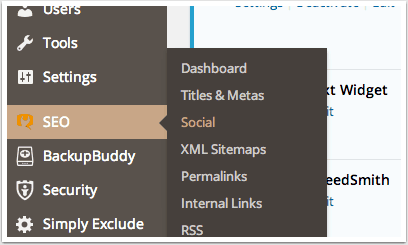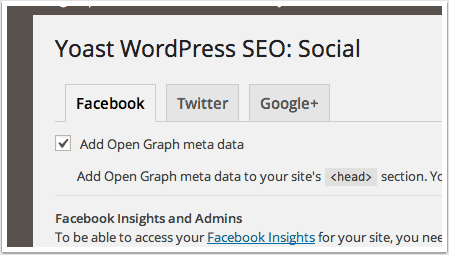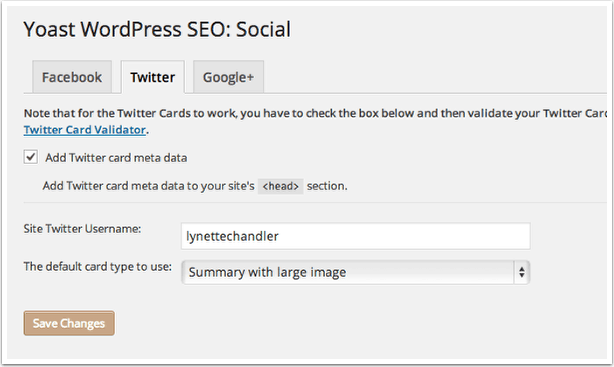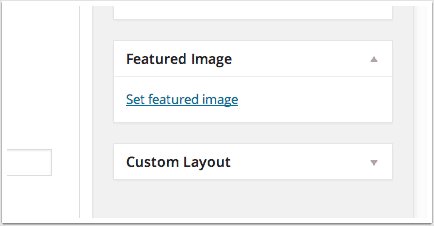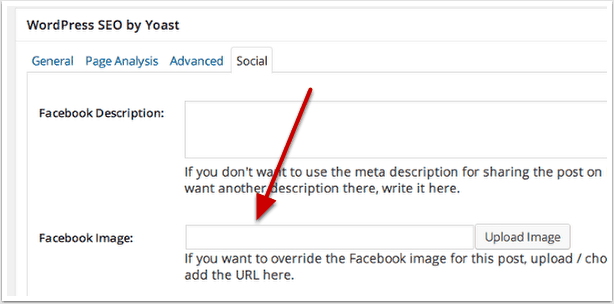When your blog post is shared, sometimes the images – especially Facebook thumbnail images – aren’t what you expected.
If you use WordPress, there are plenty of plugins to help with that. I use WordPress SEO by Yoast. Simply because I can kill two birds with one stone.
With WordPress SEO installed, this is how I make sure my share-friendly images get picked up all the time. Steps 1 through 3 only need to be done once.
1. Go To WordPress SEO Social Tab
2. Enable Facebook Open Graph
Check the Add Open Graph meta data box. This is all you have to do to enable Facebook thumbnail images on the plugin side.
3. Enable Twitter Cards
If you want to enable Twitter Cards, switch to the Twitter tab. Check Add Twitter card meta data. You have one more step to set this up. Twitter requires approval for Twitter Cards so you need to click the Twitter Card Validator and submit your site for approval before.
4. Attach A Featured Image
Now that you have that set up, all you need to do for each post is to attach a featured image to it. This will be the image used for the post’s Facebook thumbnail image. You can change it out any time too.
This process also works for Pages so if you have a landing page that you want a specific image to appear, this is what you do.
Or, Upload preferred Facebook thumbnail image (optional)
You can also specify your preferred thumbnail image for Facebook by uploading an image in the metabox on your post. The only reason I choose to use Featured image – again is to kill two birds with one stone. Featured images are built into WordPress and can be used elsewhere for other purposes. This way, I only upload once and have only one image on my site, conserving space.