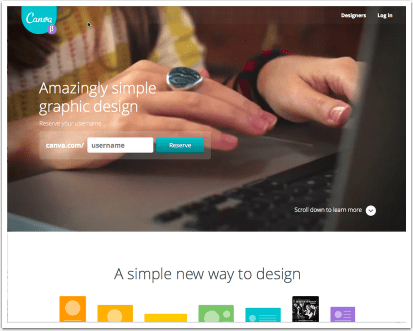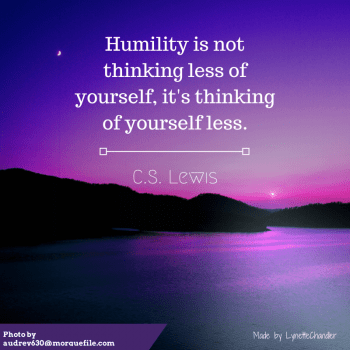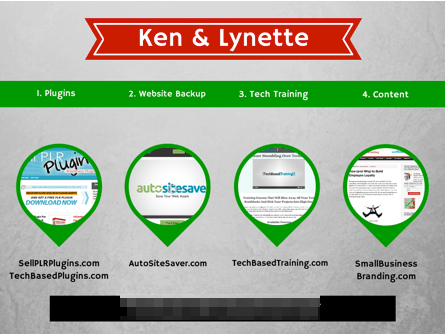Those who know me know I love pretty web things.
Those who know me know I love pretty web things.
Gorgeous themes, beautiful banners, eye-catching infographics.
If you have those, I’m hooked. Sadly… I can’t design good graphics to save my life.
This doesn’t stop me. You may have seen the tutorial how to create Pinterest graphics using Pixlr. I can make something passable but it takes a long time to come up with the concept. That part, I’m horrible at and am always looking for ways to make it simpler, faster, better.
Last week, I came across a brand new tool called Canva.
If you view the home page itself, you will get a glimpse at how awesome this tool is. Their design is fresh and totally unexpected.
What I love about this tool, it lets me create awesome social graphics really quickly. Graphics like this:
and this:
You can also make Facebook timeline headers
Presentations – I made this one for a private event I’ll be attending this weekend
You can also make some really nice infographics, although I’ve not done that yet.
What I Love Best
Besides these, perhaps the best thing is – easy access to premium images. Among my biggest frustrations is having to search, buy and download premium images at places DepositPhotos separately.
With Canva, if you need an image. You just search from the designer itself. It’ll find matching images and graphics sets in the library. If it is a premium item, it only costs $1 – not more than what you’d pay at a stock photo site.
You get to insert and use that premium image in your design immediately. Only when you share or download your finished creation do you pay for it.
This is cuts down the graphic creation process considerably and is a brilliant way of doing things in what I think is a competitive market.
Canva is in private beta right now which means you need an invite and I only have 5 to give out. However, I got in touch with them and they gave me a super special link where you can jump ahead of the queue and get right in. Thank you Canva!
Oh and did I tell you it is free? Try it and let me know what you think.