Among the dreaded things when moving web hosts is waiting for your domain to resolve.
If you’re new to all this – it simply means it takes time for all the networks around the world to catch up to this change.
 It could be almost immediate for you but may take up to a day for someone else.
It could be almost immediate for you but may take up to a day for someone else.
The problem is, you can’t tell by visiting your site – if you are indeed viewing pages served by the new host or the old host. This is particularly true if you have not made any change whatsoever to your site.
After moving hosts several times for myself and clients, I’ve gathered a few tricks up my sleeve.
Small Changes
After successfully moving the site, I would go into the site’s cPanel and manually edit the theme or a page with a small inconspicuous image or text. Nobody really knows or sees this unless they are looking for it. If this image/text is not present when I visit the site, I know I’m still being shown the site on the old web host and need to wait before working on it.
This is simple and easily done but sometimes you want more confirmation than that. In that case, you can use…
IP Check Browser Plugins
There are several of them but I like the ones offered by TCPIPUTILS. They have browser plugins for Chrome, Firefox, Safari and Opera.
Once you install them, you will get a button on your browser. Visit the site you want to check and click the button.
It’ll show you information about the site.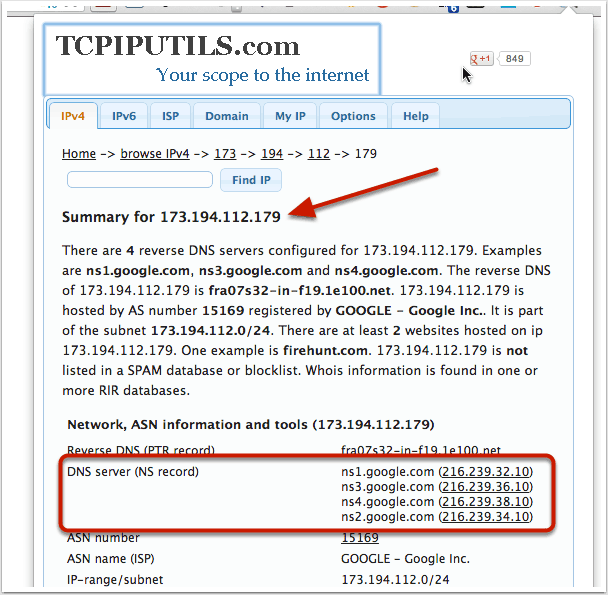
What you want to pay attention to is the IP and the DNS server. If it still shows the old one then it hasn’t resolved for you yet.
What About Other People?
Browser plugins are super useful for yourself. How do you know it has resolved for everyone else?
The problem is, there is no good way to tell if a site has resolved 100% only time will take care of that. However, there are ways to give you an indicator whether a site has resolved in different places of the world.
You can use this tool.
When you enter a site domain and click check, it’ll randomly ‘ping’ your site from different places in the world. Each time you click check, it will do it from another set of random locations.
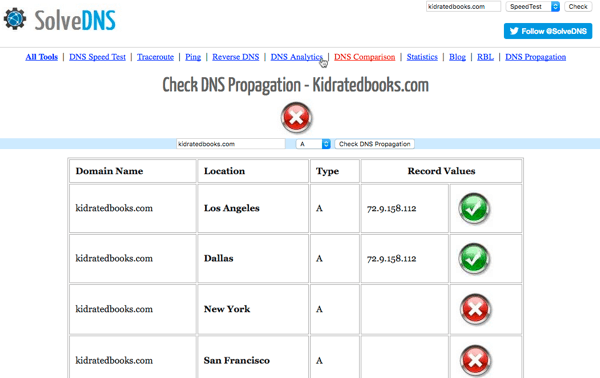
Not fully representative of the whole world of course but that’s as good as you are going to get.