Do this quick test on your WordPress site. Go to your site’s search box and enter a key phrase that you think is likely to pull up results of pages that aren’t meant for public consumption.
For example, on this site, we used to give away the 180 Free Tools List. So I’d want to search for “180 free tools” on my site. Check your search results. Are your download pages showing up and more important – are they accessible?
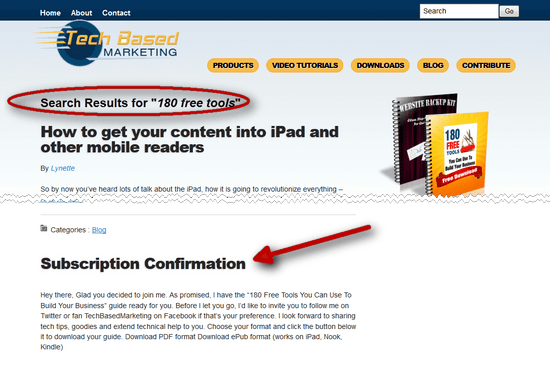
Here’s another test. Searching your site again, enter some random keyword that will produce no results. For example, I typed “Veggie Tales” into my site. Something I know has never been written about on this site.
Now, look at the page. What you should expect is a message informing people there were no results. If that’s the only thing on the no results page, great!
However, some themes also display links to categories, archives and may even suggest results or list posts from a certain category. Do these friendly suggestions include the download pages to your products or freebies?
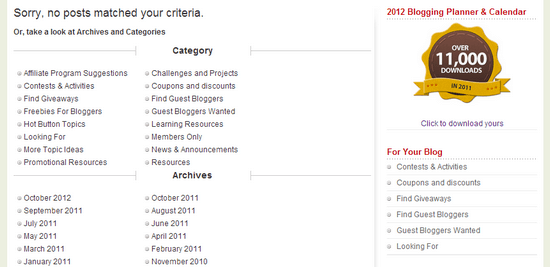
If so you’d want to fix that. So far, I like the Simply Exclude plugin. Not only does it have quite a number of options but I do love the ability to exclude or include posts or pages directly from the list of posts/pages. This saves me from opening each post I want to exclude.
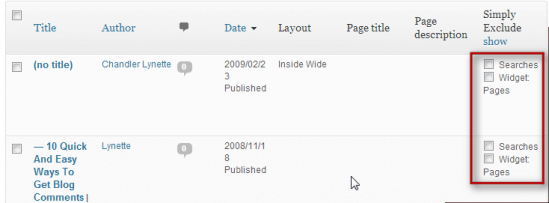
Also, you can exclude these pages or posts from RSS which is always so very easy to overlook. Finally, Simply Exclude can also exclude by post type where you can further customize where you want to exclude them, for example, on searches, RSS feeds, home/front page or archives.
Besides the plugin, another way you can remove items you don’t want is to tweak the search results template.
If you’re worried you’ve been giving away your paid content, do this exercise now. This is one of those things that is probably a good idea to add to your Quarterly or Half-yearly to-do list.