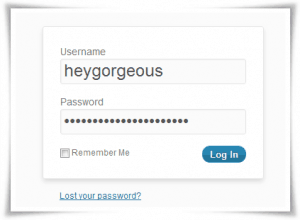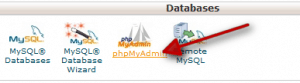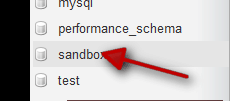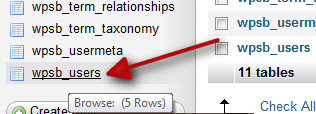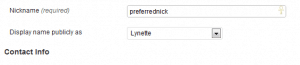Just for kicks a while back, I took a screen shot of the login screen to one of my blogs and shared it on Facebook. The image is nothing spectacular but the username was. Here’s what it looked like.
Of course, it was not my real username. You’re not getting it that easily :). However, the concept is something I’ve started doing for several months just to keep my spirits up through the day every day. People say, post motivational quotes all over the house to remind you which is great but something always happens to my ‘notes’. Where else should I ‘post’ these micro notes that I see them everyday? Bingo! Login usernames of course.
And so, I changed some of my blogs’ user names so every single time I log in, I see it, am reminded and am encouraged. It has already put smiles in my heart several times.
After sharing that, someone wanted to know how I did it.
Well, we use WordPress almost exclusively. In WordPress, you cannot change your user name after you create an account. At least not from the admin panel. Being the geek, I simply logged into the blog’s database to edit the username. This is a quick tutorial how.
When logged in to cPanel, click phpMyAdmin, then on the database for the blog
Locate the wp_users table, click to open
Locate the user you’d like to edit, click the edit icon
Change the name. Click Go to save
That’s all!
Oh yeah one more thing. If you are actively blogging with this user, the new user name may be displayed all over your blog. If you want to keep your regular name and still be able to log in with a cool motivational name, you need to log back in to your WordPress admin, navigate to your profile, enter a nickname, save it then select the name you just created under the “Display name publicly as” drop down and save.