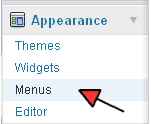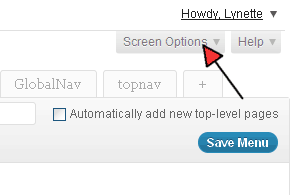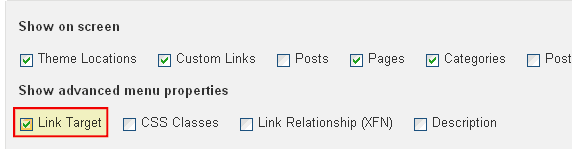WordPress has a wonderful feature – Menus – that I absolutely love because it lets clients manage their own menus super easily without having to put in a call to me to make edits. Of course I use it extensively within my own sites as well because – well, diving into code sometimes is a hassle.
This week, a client asked a good question. How to they make these menu links open in a new window? Well the good news, this is super easy and no extra tweaking required. Here’s what you do.
Logged in to your WordPress site (with administrator rights). Go to Appearance > Menus
Then on the top right corner under your name, you will see a tab called Screen Options. Click that to expand the options panel
Check the Link Target box. You may click the Screen Options tab again to minimize the panel.
Now, expand the menu item you want to edit. You will see a Link Target drop down. Default is set to Same window or tab. Simply change it to New window or tab.
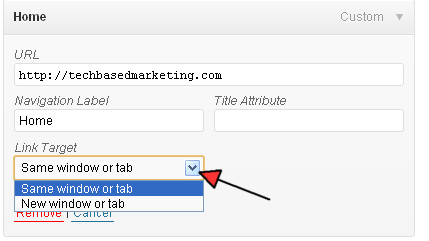 And that’s it. Pretty painless right?
And that’s it. Pretty painless right?