Maybe you have a few files you only want accessible to yourself, your team or only those who have purchased your product. Whatever your reason, one way to control access is to simply password protect the folder on your web site. If you have a web host who uses cPanel, here are the steps.
- Log in to your cPanel. Locate the Password Protect Directories icon/link
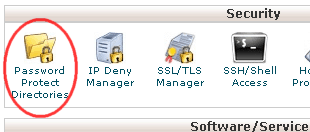
- You may be asked what directory you want to open into. If unsure you can simply click the Go button
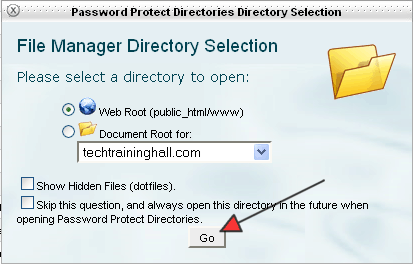
- Select the folder you want to protect by clicking on it
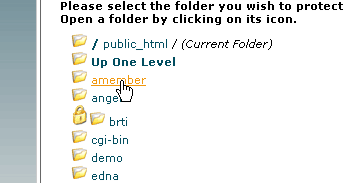
- In the first block here, check the password protect this folder box and enter a name for the folder this name is shown when people are presented with the log in dialog box. Click Save.
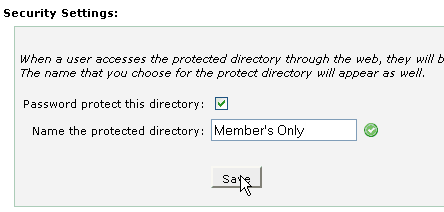
- You should receive a confirmation like this. Click Go Back.
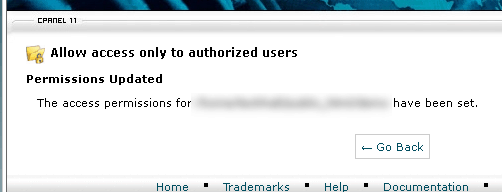
- Your next step is to create a username and password so people can access the folder. When you click back on the screen above you will be returned to the previous screen. At the bottom you will see the option to enter a username and password. Enter whatever username and password you desire.
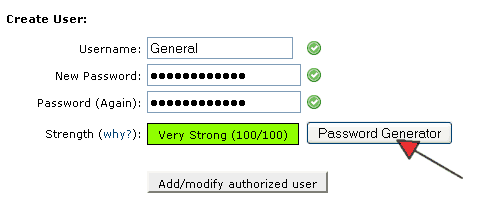
- If you can’t think of a good password, clicking the Password Generator button will give you this dialog box. Copy the password, click I have copied the password box and click Use Password. It will be copied into the fields for you. Then click Add/modify authorized user.
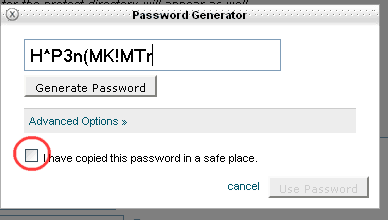
- When you return to the folder list, you will know you have password protected a folder because there will be a lock icon next to the folder name.
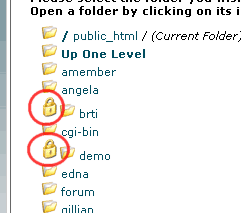
If you want more than one username and password you can repeat step 6 (7 optional).
The Beginner’s Way To Password Protect Your Downloadable Product
This process is as you can see very manual. And therefore not great for membership sites. So how might this be useful when selling a product? Well, not everything has to be complicated or use expensive software. If you’re just starting out and you are selling your very first eBook, cheat sheets, tracking sheets or any downloadable item, here’s how you do it.
You create a folder on your site and upload all your paid products into the folder. Then you use the process outlined above to password protect this folder and create one authorized user.
In your thank you email or your thank you auto responder message, give people the URL to this protected folder and the username and password they can use to access their downloads. If you wish, you can also put this up on a public thank you page but that sort of defeats the purpose.
Once in a while you could change out the password if you wish and that is all there is to the process. Super simple, not complicated. In fact, that’s how I did it when I started selling my first digital product.