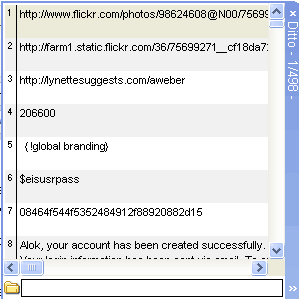My husband often tells me I’ve got my computer set up in such a way I literally whiz through a task – leaving him in a fog. It is strange how you never quite see it that way when you’re in the middle of things but he’s right.
Over the years, there are certain productivity tools and utilities I install immediately upon receiving a new computer. I do this even before I get my data transferred over. It is that important to me because if I do not have access to those tools, I know I wouldn’t be productive with the data/files.
He’s often asked me to share a list of items I have so he can set his computer up that way too. And I so here it is. These tools allow me to jump from one spot to another, help keep my sanity, spend less time looking for stuff and overall – shave time off here and there.
Ditto – this is a clipboard utility. It can save up to 500 of your last copied items.
How this helps: When you’re writing emails, working on affiliate stuff, designing sites, or coding the last thing you want to do is keep switching between screens and copying and pasting individually. Some of you know I like to batch my work. It is much easier to copy everything in one go, switch once then paste the information you need into the other screen. Beyond that, it is nice to be able to go back into history to retrieve things you copied an hour, two hours or even a day ago.
Filebox Extender – is a neat little utility that lets you jump to the most commonly used folders.
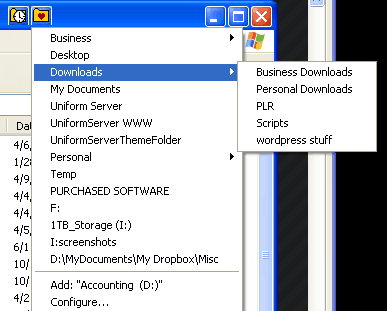
How this helps: We all have folders we access frequently. Many people I talk to have an elaborate filing scheme multiple levels deep. As do I. While I love my filing system and don’t think I’ll change – it helps me be organized, I’ve found it cumbersome to keep clicking folder after folder after folder just to get to the one I want. Filebox Extender takes care of that. I can jump from one end of the hard drive to another by simply selecting it from the title bar. Kinda like teleporting – very neat.
ShowIP – displays the IP address of the site you are currently on. It is a Firefox Add-on.

How this helps: Admittedly this is more for the geeks or anyone working with sites regularly. When you move a site from one host to another, or do stuff like that for your clients, it is often good to know which server you are on since you can’t always tell. Also it will tell you when the site has resolved to the new server. Other uses – good for looking up who hosts a web site, quickly look up the domain name and stuff like that.
BBCodeXtra – also a Firefox Add-on that lets you quickly format text and links in the BBCode format
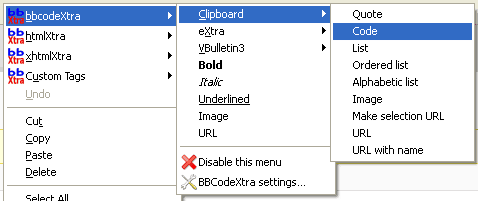
How this helps: Being an admin for forums and even a participant, you may have to enter links in a post or add formatting to emphasize certain words. This add-on makes it super easy and you won’t have to remember the code. Because it allows you to add custom tags too it could be useful for blogging, like entering shortcodes.
DownloadThemAll – a Firefox add-on to help download multiple items in one go.
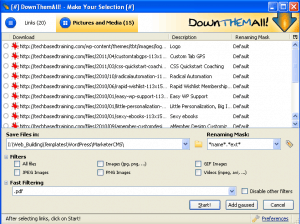
How this helps: If you are in a membership site, sometimes these sites have multiple downloadable items. This lets you grab all the downloads and dump them into a folder in one go. Items don’t have to be on the same page either. You can simply queue what you want to download tell it where to download and the add-on will go grab them, leaving you free to do other things.
Right Inbox – Right Inbox is a powerful email tool that brings your email productivity to the next level. More than 250,000+ professionals have downloaded Right Inbox to level up their emailing. Right Inbox lets you track your emails automatically and see when someone opens or clicks on your emails in real time. With 11 features in total this productivity is a must have to reach inbox zero daily.
Boomerang for GMail – Lets you schedule emails or return them to you at a certain date and time.
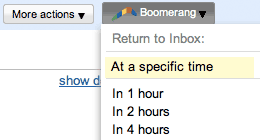
How this helps: Too many to count. Seriously one huge productivity tool for me. I love the ability to schedule emails that is wonderful in itself but the ability to return emails to me is one feature I use regularly. It helps remind me of things I have to do by returning the email to the top of my queue. Boomerang also has a cool feature that sends you a reminder if someone has not replied to you in so many number of days. Great tool all around.
Add to Search Bar – Lets you add frequently searched sites to your Search Bar in Firefox
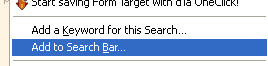
How this helps: There are sites that I search on a daily, weekly and monthly basis. Not just Google. For example, I have WordPress support and plugin database in my search bar so I can quickly do a look-up without going to the site first and then search (saves time). While you can get search engines already created from Mozilla there are others you can’t. Using Search Bar I have added things like Aweber so I can find a subscriber quickly.
GridMove – this is a utility that lets me quickly resize and position windows

How this helps: Even with two screens, when in the think of a project I sometimes have multiple windows open that need to be viewed side by side. This just makes it easy because the screen is divided into grids and all I have to do is drag it over the grid and the windows snap into place. No more manually clicking and dragging to get it just right.
CTRL+F – a keyboard shortcut in Firefox
How this helps: Keyboard shortcuts help a ton. When I land on a web page and don’t immediately see what I’m looking for, I waste no time and try Ctrl+F to search for the text or link. It even works when viewing source so it is a great help when designing web sites. Talking about keyboard shortcuts, it really pays to learn them especially within software you use regularly.
Macros – automatically does repetitive tasks and typing for you
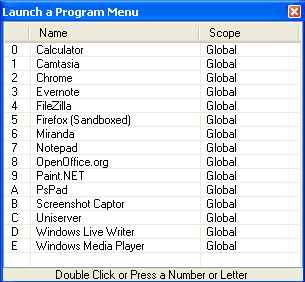
How this helps: Too many things. Right now I have macros that launch programs with a few key strokes, helps me write HTML, CSS or PHP code, enters affiliate URLs or any kind of URLs, help me write email broadcasts just so much more.