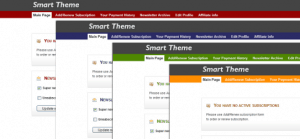 You may know aMember as a great membership site management system. It is. But it can also be used for one-time access products. This makes it a great choice as a centralized online checkout system for many marketers. By the way, on the subject of centralized shopping cart, check out Delavo. It’s a lot more powerful and very stable. Back to the topic of aMember.
You may know aMember as a great membership site management system. It is. But it can also be used for one-time access products. This makes it a great choice as a centralized online checkout system for many marketers. By the way, on the subject of centralized shopping cart, check out Delavo. It’s a lot more powerful and very stable. Back to the topic of aMember.
As with any shopping cart or order system you really want to customize the design. You don’t always have to go all out and make it super fancy but sometimes just a little bit of header and footer matching will do wonders. The great part about aMember – you can theme it any way you want to.
All the theme files are located in the aMember/templates folder. For simple header and footer customization, you’ll want to edit – the header and footer templates of course.
If you are adventurous, you can even edit every single one of those template files. And if you really know your way around Smarty template system you can actually build a new theme from the ground up.
It’s really not all that hard. Don’t let the Smarty code intimidate you. If you focus on the regular HTML, you’ll have a new theme or ‘skin’ in no time.
Want more hand holding? Then you want to pick up the aMember Customization training pack. This short, easy to follow course shows you every step how to match aMember to an existing site template you may have. It also includes a custom built theme in four colors that you can load to save you time. Also covered in the training is how to edit the theme files in a way that won’t get overwritten when you upgrade aMember. That alone will save you hours of re-doing and money.