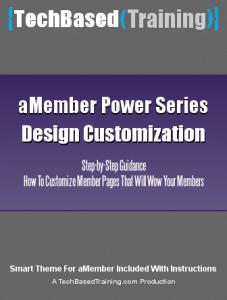 We’ve been working with aMember for many years now. Most of the work is for our clients (naturally) and almost all of them want to customize aMember’s pretty generic and somewhat boring (sorry CGI Central!) login and member’s account management screens. It’s always a good idea to do customize them. Not only to give the whole membership process a nice look, but it can really affect how your members view your offering.
We’ve been working with aMember for many years now. Most of the work is for our clients (naturally) and almost all of them want to customize aMember’s pretty generic and somewhat boring (sorry CGI Central!) login and member’s account management screens. It’s always a good idea to do customize them. Not only to give the whole membership process a nice look, but it can really affect how your members view your offering.
According to Jakob Nielsen – The web usability king – People understand (and expect) “one site = one company“. So when your design doesn’t flow properly from one screen to another as a member moves through the membership area, that’s not a good thing. It causes confusion and it can even make people nervous about keeping their membership with you because it looks like different companies selling and delivering the product, even though it is only you. Humans are very visual creatures and we should never underestimate that.
Anyhow… if you want to customize it but don’t know how, there is a new training created to help you with that. Watch how we match aMember’s login and member screens to match an existing web site template. We’ll show you the files to edit, how to fix the screen widths and how to upgrade-proof your customization so that all your hard work doesn’t get overwritten when you upgrade aMember.
We also created from scratch a handsome theme for aMember that is super easy to install. The theme comes in four vibrant colors and you can further edit it too.
Click to learn more about aMember Power Series: Design Customization