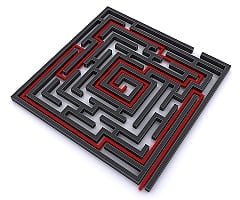 In WordPress 3.0, when you do an update or upgrade through the admin dashboard, sometimes it does not complete the job properly. When you try to view your site, you may get a notice like “Briefly unavailable for scheduled maintenance”. The problem is, you can’t get back to the admin either.
In WordPress 3.0, when you do an update or upgrade through the admin dashboard, sometimes it does not complete the job properly. When you try to view your site, you may get a notice like “Briefly unavailable for scheduled maintenance”. The problem is, you can’t get back to the admin either.
The solution is quite simple.
- Fire up your FTP or log in to your cpanel or web host control panel.
- Use the file manager to navigate your way to the wordpress folder – same folder where your wp-config.php is located.
- You may find a file named .maintenance – yes the dot is in the front of the file name.
- Rename or remove that file. That should take care of the problem.