There are only 65 feeds in my Google Reader but they never fail to deliver hundreds, sometimes thousands of items into my reader, all begging for attention. Some of those feeds are more important to me than others. For example, I monitor the WordPress forums for a certain phrase. I am much more interested in new activity in those feeds than the rest which are just for info only.
I know you can click on the feed but that’s a pain to scroll through the long list of subscriptions. This is how you can quickly filter the key feeds you are most interested in and put it as your default landing page upon login.
- Go to Settings >> Reader settings >> Subscriptions tab
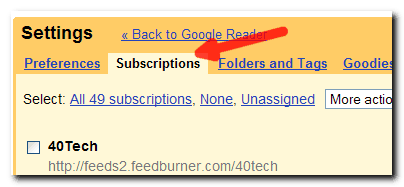
- Find the feed you want to feature/filter, to the right of it, click Change folders… and then New folder…
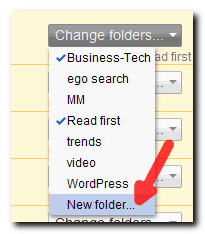
- Enter a name for the folder as you can see one of my folders is named Read first. You can name it anything. Featured or important.
- Now that you have the folder set up, go through your subscriptions and find the other feeds you want to feature then add them to the folder by clicking change folders.
- Once you have categorized the feeds, go to Preferences
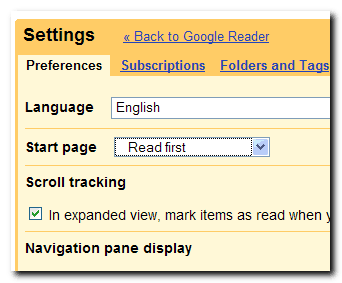
- Next to Start page, click the drop down. Towards the bottom, you will find a list of all your folder names. Select the folder name where you filed the feeds earlier. You’re done.
Now, every time you load up Google Reader in your browser, you will see a list of latest posts only from the feeds most important to you.