If you’re reading this, then chances are good you are interested in backing up your computer’s data. Good for you! There really should be a major celebration every time someone thinks about their data seriously because these days, we have a lot invested in it. For families it is photos and precious memories, connections to friends. For us who run home businesses, it can mean a lot of money. Money for all the time we spent working on our products old and the ones in progress, money in information and learning products and money in software we have invested in. The first two are probably the hardest to lose.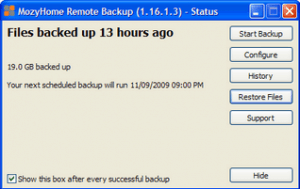
Why online backup?
You may probably be already backing up manually or automatically to an external drive. You should continue doing that. But also add a backup to an external site like online backup because, if anything happens to your home office (touch wood), you will still have your data. Examples of what could happen: Fire, flood, earthquake, Tsunamis, or just about any kind of natural or unexpected disaster. I think, this is a huge issue.
Why Mozy?
Well because it is super, super affordable. Only $4.95 a month. It is even less if you opt for 1 year or 2 year payments. You’d think you’ll be seriously limited to how much you can backup for that little right? Nope, you can backup unlimited amounts of data.
Mozy is also a simple set and forget system. You tell it what you want to back up – yes, you can select which files/folders you want – tell it when to backup and it will sit quietly in a corner and do the rest religiously, every day.
Oh yes and it works on a Mac too (although I’ve never tried the Mac option because I don’t use it that much)
If you need multiple computers, you can purchase backup for more than one. Right now I have a plan for two computers. If you have a small office, you might want to consider Mozy Business which can backup files from network attached storage drives too.
How Do You Restore Your Files If Your Computer Crashed?
It is very easy as well. Get the Mozy desktop software installed and set up on your computer, using it, you can select the files/folders you want to restore. One thing about restoring this method is, it could take some time – like days. Especially if your connection is rather slow. If you’re in a hurry, or you are trying to restore a lot of files. Mozy recommends restore by DVD for restoration of files over 20GB’s For a DVD restore, you will need to pay FedEx shipping costs and $0.50/GB processing fee. If you’ve totaled your computer this would seem like a small amount.
I’ve recently restored about 7GB of data, took me about a day running in the background. I doubt I will use DVD restore unless something drastic happened to my computer/home office of course. The nice thing is, if you just need that one file/folder, you can restore that only so you can continue to work and move forward while you start a new restore for the rest of the non-urgent files/folders.
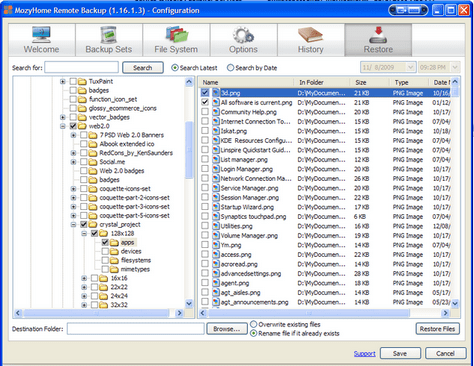
Verdict
I’ve been using this service for a few years now. I really like it. I’ve heard some people switch from Mozy to Carbonite and I’ve also heard of people switching from Carbonite to Mozy. I have only used Carbonite for a very short time and never went for their premium service so I can’t give you an objective opinion. At this point, I have no reason for switching and think it might all simply boil down to how each of these services fit into your work style.
Notes: I pay full price for Mozy’s services. No payment is received for writing this post but the post does contain affiliate links.