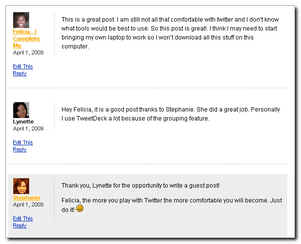 One of the things I love about new and snazzy blogs and web sites are the beautiful way the display comments with pictures of those who commented. Not only does it look good but it helps me recognize and feel connected to readers. I also find blogs that carry avatars feel warmer, like a comfortable coffee house ambiance when pictures are presented rather than just cold textual names that could be anybody.
One of the things I love about new and snazzy blogs and web sites are the beautiful way the display comments with pictures of those who commented. Not only does it look good but it helps me recognize and feel connected to readers. I also find blogs that carry avatars feel warmer, like a comfortable coffee house ambiance when pictures are presented rather than just cold textual names that could be anybody.
So I added this to my comments template.
Where 32 is the maximum size of the avatar. You can change this to the size that suits your design. You can also add a default image to display if a Gravatar is not found like this.
By the way, this is only a snippet of what is included in the Blog Theme Bootcamp lessons which is part of Blog Evangelists. If you’d like to learn how to build WordPress themes one simple step at a time, Blog Theme Bootcamp will do just that and a whole lot more too.