This is a question I see popup a lot over Facebook groups, forums, and anywhere WordPress is discussed. The concern is legitimate. Too many plugins slows down a site we’ve been told. Nobody wants that. Least of all, those of us who sell online.
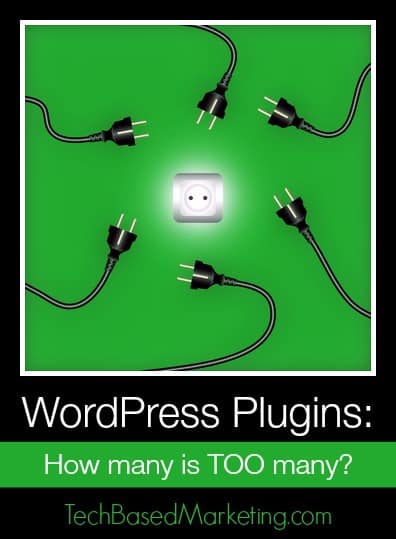
Contrary to popular belief (and regurgitated advice), it’s not the number of plugins you have – well, not always. It really boils down to how well a plugin is written.
Some plugins don’t do anything on the front end, they are for admins and therefore will have no impact on visitor loading time – or at least it shouldn’t if it is well written. Some, do load on the front end but are well written so they only load the resources needed when they need it – therefore, no load time is compromised. Others load a ton of Javascript and CSS on each page whether needed or not and some even dump tens and hundreds of lines of Javascript/CSS in the header! Others are really badly written, not using the standards and programming options WP has in place which could also contribute to the problem.
Oy! I’ve seen them and you may be surprised how many plugins are poorly coded, doing sloppy stuff like this.
So is there a too many and how do you tell? That’s not a quick and easy answer. The beauty of WP is it is highly customizable. No two WP sites are 100% alike all the time. If they were, I’d be able to tell you exactly what to do but because each WP site is as unique as your own computer with its own set of plugins, themes, custom code etc, plugin efficiency has to be evaluated individually.
If your site uses a lot of plugins that load many resources (Javascript, CSS) on the front end, then chances are, yes the more you have of those, the more likely your website speed will be impacted. This is an issue many quality developers face. There are ways to solve this problem especially if you really need those plugins. Check out this excellent post by Chris Coyier but be warned, it’s rather geeky and assumes you know how to “concatenate scripts”. If you have no idea what that even means then this is a task you would be better off outsourcing.
On the other hand, if you know some HTML and want to do some quick and basic auditing yourself, you can try to right click on any front end page and hit “View Source”. You should be able to see what scripts and stylesheets are loaded on each page and trace it back to the plugin. If it’s a plugin you don’t really use that much it’s probably time to let it go.
Why Do Plugins Only Do ONE Thing? Why Can’t We Have Plugins That Do Everything?
On a similar vein, this is a related and common question. And it’s a good one. After all, if one plugin does it all then there’d be no need to load a multitude of different scripts.
To me, all-in-one plugins aren’t the solution for every scenario. A plugin that does everything is going to be overkill when you need just one function out of the many. This is why WordPress is so beautiful. If you have a swiss-knife-do-everything plugin that you need on one site, then that’s a win but on another, you may not need all the bells and whistles so a one-job plugin would be perfect for that.
There are many (way smarter than me) who have written about this too so if you want to read further about the number of plugins, this is a good interview with Pippin Williamson of Easy Digital Downloads.
These reasons are exactly why at PluginMill, we always strive to code to a higher standard. I’ll tell you, I’ve been very, very, very reluctant (did I say very?) to farm out our plugin development to just anybody. Finding a developer who can make a WordPress plugin is easy and relatively cheap but finding a WordPress plugin developer is difficult and often comes with a (well deserved) price.
The two are not equal although any good developer can become an awesome WordPress plugin dev, but many fail to follow standards and best practices put forth by WordPress. This is a surefire recipe for broken sites when WordPress releases updates and also for poor performance.
I could pick just anyone with PHP programming skills, make a bunch of money of unsuspecting customers and disappear… until I run out of money and have to come up with the next greatest plugin idea. But, to date have been slow to hire. I know the code in every one of our plugins. It may cost me more and I may not enjoy margaritas on the beach daily. But let me tell you, I sleep much better at night because I value the ability of the plugins to work well and I am ever aware our customers rely on that. Besides. I like being around for a long time 🙂