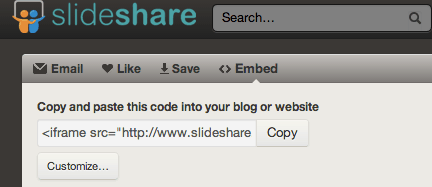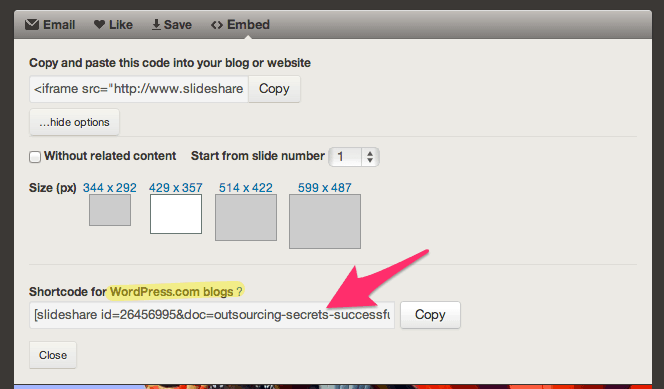This is a tip I’ve shared with BlogEnergizer subscribers – among many others – if you like it, go get on the list ;).
Every week, an email comes in from SlideShare with the week’s hottest presentations. I always look forward to these because they’ve done a ton of the content curation work for me by narrowing down the popular ones. This way, if I share one from this list, it’ll resonate because it’s proven to be popular.
I’ll review to see what is topping the charts. 90% of the time, I find the top presentations relevant to our audience. I suppose because SlideShare is rather business-centric, but there are also a lot of general life stuff there so don’t let this turn you away.
Also, if you go to the home page of SlideShare, they tell you what is Hot on Facebook, Twitter and LinkedIn. These are ripe for picking.
Once I zero in on the one that is relevant to our audience, I’ll grab the embed code.
Then, I’ll create a post, paste the embed code, add a paragraph with key thoughts of my own and voila! Blog post in about 2 minutes.
Then came the problem. You see, while you can paste the embed code into your Text editor on WordPress, I never like doing that because the code becomes ‘fragile’. If you or someone ever edits the post and you somehow bump it or something crazy goes on with the visual editor, you could break the embedded presentation.
Thankfully, SlideShare gives you a shortcode. Hooray! But what’s this? The shortcode is only for WordPress.com sites? Boo!
Ah but on the good side, that’s also why I love self-hosted WordPress because you are free to add all kinds of coding and tweak your theme and so on. Good thing I know how to write shortcodes and so, with this code snippet below stuck into my theme’s functions.php file.
https://gist.github.com/lynettechandler/6717721
Now curating SlideShare content is even easier because I just copy the WordPress shortcode and…
[slideshare id=26456995&doc=outsourcing-secrets-successful-small-businesses-130923081035-phpapp01]
Feel free to copy and paste the code for your own use – that’s why I share it. FYI, the width and height of the presentation is hardcoded for my site. You might want to tweak that a little bit if it doesn’t suit your site’s design.
And if you liked our SlideShare presentation above – please do curate it!