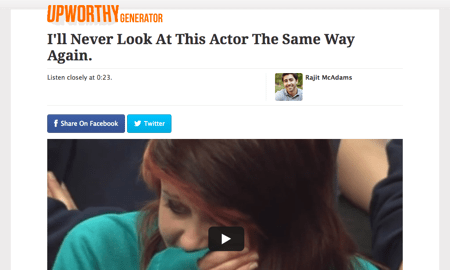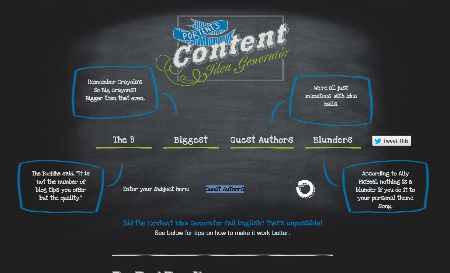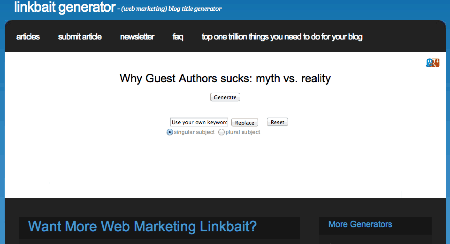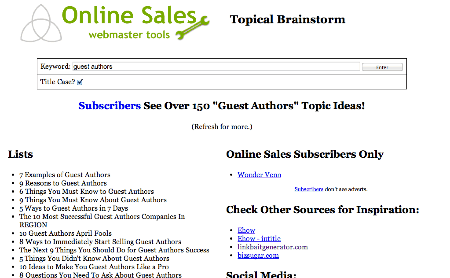When your blog is bare and you feel pressured to create content, there are a number of ways you can brainstorm for ideas, like hitting photo sites, your RSS readers or review your notebook.
Or… you can use these four tools. They are fun to use and you’re going to come away with more than one idea.
Upworthy Generatory
This is not owned or affiliated with the real Upworthy but they do have sensational headlines that make you want to click. Very cool but sadly most of those titles don’t work for my current blogs. It could for you and so Upworthy Generator is in the list.
Portent’s Content Idea Generator
This is a simple tool but I love the way it is presented. Each title also gives you hints why this title works and funny quips. Also nice that you can keep hitting the generate button and get a new title.
Linkbait Generator
This is the first tool I ever found way back when but forgot about it. Very similar to Portent’s and they all sort of work on the same idea.
Topical Brainstorm
Perhaps the most comprehensive of all, once you enter a keyword, you’ll get this long list of ideas. Of course not all of it works though these are, after all generated by machines so some won’t make sense. That’s why I also found the links to eHow, BizSugar and other social media on the page helpful. If you click those links it will show you search results of the same keywords you entered earlier.
Between these four and some research over at eHow, I quickly compiled another list in Evernote for things to write about. Actually, I’m using these to write guest posts because I want them to be as click-worthy as possible. The hope is to eventually gain a higher visibility among other people’s audience who won’t find me on their own. Of course, it’s good for the site owners who accept it too.
What tools do you use?