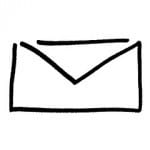 After so many years managing email lists, we have quite a few lists in our account. Many of these lists are of a related topic. Which means at times, a particular broadcast to one list will also be relevant to many other lists.
After so many years managing email lists, we have quite a few lists in our account. Many of these lists are of a related topic. Which means at times, a particular broadcast to one list will also be relevant to many other lists.
The great thing about many mailing lists (we use Aweber) is the ability to include other lists in your broadcast. We love that feature and use it regularly.
There is a down side. You see, we have a habit of pre-pending our subject lines with the list or site name. Example: [TechBased] For us at least, we get fewer spam complaints that way. It’s not fool proof and may not be true for everyone. Just something we noticed in the history of our opens, click-throughs and spam reports. As you can imagine, we usually use different branding for different lists.
When we do that for multiple lists – this sometimes triggers spam complaints because some people are so used to seeing emails a certain way. After some brain storming, here’s the solution we came up with.
Use Global Text Snippets
Global text snippets are like merge codes. You set the text snippet and can change them any time from one place instead of in each message. In this case, I would create a global text snippet named Branding for each list. Then in the subject line, instead of pre-pending my subject line with [TechBased], I would pre-pend it with {!global branding}
That should do the trick 🙂
Learn more about Aweber and check out their blog for fantastic email marketing ideas.
Image by Tim Morgan