I’m lost without my phone. It’s not because of the constant connectivity, or social media – those are simply nice side benefits. The real reason is because it helps me remember so much stuff. Much of that, is captured using the phone’s camera.
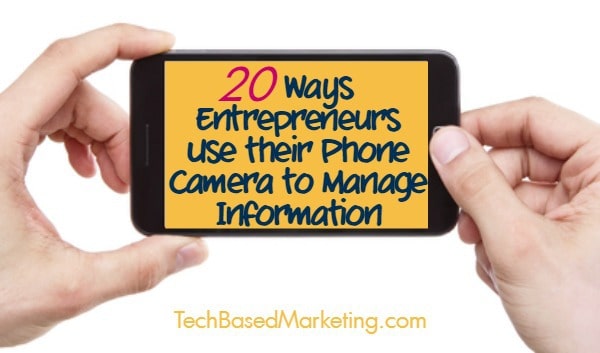
So what can you use your phone camera for? Try these:
1. Save Business Cards
I like getting business cards because often, the information on them is not on people’s websites. Like their direct phone number, and mailing address. What’s not so fun is what to do with them after. Too often, I come home from an event with stacks of cards that stay on my desk. Eventually, they irk me enough that I simply throw them away – bad idea. Until the camera.
There are many apps you can get now that will grab data from those cards and enter them into your contact list.
2. Scan Text
Borrow books from the library? Save those golden nuggets, by using an app to scan the text. This can then be exported into another application.
3. Deposit Checks
Many banks and financial institutions allow you to do this through their app now. I still get some affiliate payments in the form of a paper check so this is certainly very useful.
4. Remember A Name
If I’m still at an event, along with the business card, I may request to take a photo with the person (less awkward than asking them to pose). Then I’d save both card and picture of the person together.
5. Save Presentations
This may be a bit tricky because many events prohibit you from taking pictures or recording anything. Where this is allowed, and there are slides or any projected material you’d like to keep, snap a picture.
6. Remember Interesting Products
Ever come across a new product at the store that you thought ingenious? It may not always be relevant right there and then, but you can always keep stuff like that as a ‘swipe file’ of product ideas.
7. Save Marketing Ideas
Same thing with marketing campaigns and promotions. Sometimes, others have a great way of packaging an offer or maybe the copy is really good. Take a picture for inspiration later on.
8. Record Equipment Serial Numbers
Many computers, office equipment and appliances have their serial numbers stamped in places that are really hard to get to. Snap them before they get installed or the next time you gain access and you’ll always have the serial numbers when you call customer service.
9. Record Condition of An Item Sent (Or Received)
While I don’t ship things regularly, when it is an item of high value, taking pictures of the condition of the item before sending (or receiving) can be helpful for insurance claims.
10. Remember Where You Parked
Yes! Especially at the airport or a city unfamiliar to you.
11. Snapping Whiteboards/Napkins
For the times when you see something amazing scribbled on the whiteboard. No need to madly scribble it in your notes before the board gets cleaned.
12. Writing A Blog Post Using A Series of Pictures
Must admit I’ve not tried this, but could be a fun post. Instead of text, a mini photo journal of sorts as a blog post. Would works well for food or travel blogs.
13. Favorite Dishes
My husband has a favorite dish at the Mexican restaurant. Unfortunately, that dish no longer appears in their menu and he doesn’t remember its name. So, he took a picture. You could use this technique to help you remember what a client ordered too.
14. Recording Type of Office Supplies (e.g. Toner/Ink)
No more going to the store, remember you need toner or ink only to realize you don’t know the printer’s model number. Take a picture of the toner/ink box instead. That’ll save you from having to look up the ink item number.
15. Screenshot In A Pinch
Ever have your computer freeze and crash? Great time to whip out the phone since you can’t use your screenshot app.
16. Saving Information e.g. Posters
Helpful when around town and you see an event you’d like to go to. I actually do this a lot even when I can take a copy of the flyer – less paper to bring home and add to the clutter.
17. Remembering Directions e.g. Mall map, Area/Hotel Map
Good when you are traveling or in an unfamiliar area. More helpful when you don’t speak the local language.
18. Save Your Receipts
Cash register receipts these days are thermal and they fade sometimes as quickly as a month. If you buy anything at all that has a warranty on it. Snap the receipt right away. It might be helpful sometimes to do it for just about any receipt – again, less clutter. Plus, there are apps that can read and organize receipts too.
19. Saving Return Addresses
Perfect for the times you get snail mail from old friends or acquaintances whom you do not know their mailing address.
20. Record Business Hours of Operation
No more wondering if you’re too late to make a trip to the store. Snap a picture of their hours of operation and save it.
Snapping pictures is great but your picture collection can get massive and unmanageable. This makes the information you collected of little value. I normally do the above in conjunction with Evernote. The picture captures what I need quickly and the note features in Evernote help me categorize it for easier retrieval later. If you haven’t tried it, you should.