How To Choose The Wrong WordPress Theme
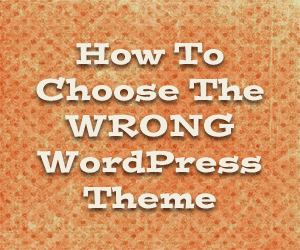 What’s the best WordPress theme?
What’s the best WordPress theme?
That’s a question that you see thrown out regularly.
Before you go further, know that there is no such thing as the best theme (or plugin) for that matter.
However, there are best themes or plugins for the context of what you want to do.
When you choose your themes, be mindful of these and make sure you don’t follow them.
Use An Unsupported Theme
This is rather tough. All theme developers start somewhere, but your business (or money making blog) is not the place to experiment with unproven themes. Security is an issue yes but also, if few people know about and use it, the tougher it is for you to get help, especially on a free theme where support is never guaranteed.
Choose Themes That Are Too Feature Rich
There’s a reason WordPress has plugins and themes. Some things are better left for plugins and others for themes. For example, a theme for food sites. There are plenty of gorgeous themes that do this well.
The moment the theme includes ways for you to create recipe pages, it’s entering plugin territory.
This can be done using custom post types or custom meta content. While the content is still in your database, there is no way to get it out unless you stick with the theme or hire a developer to write a plugin to extract that content so you can use it. That could get expensive.
There’s no law against this, but because this content is tied to the theme, you can never switch your theme without losing your content.
Good for the theme designers, not for you.
Don’t Verify Your Theme
Free themes from unknown sources are notorious for nasty code. Some include secret links to awful sites, some carry virus payloads that help the hacker spread their disease. Others are not malicious but are sneaky; slipping ads in places you don’t expect. Then there are some who are clean on the outside but incessantly bug you through the admin panel with notices you cannot hide or dismiss.
Using Themes That Rely Heavily on Shortcodes
Like themes that include plugin-like functionality, too much shortcode reliance makes it difficult for you to switch to a better, cleaner or a more suitable theme at a later time. Once you activate another theme, your site will be littered with ugly shortcodes in your posts that make no sense to your visitors.
Most times, choosing a theme is not a huge exercise. Especially if you’ve been around the block a few times. If you tend to build sites regularly or like to change things up once in a while, find solid foundational themes with many variations and stick with them. Any one you choose from folks like StudioPress, iThemes, or WooThemes are a great choice.
Do You Want A Hands-Free Business?
Then get this guide to help you systemize your business so you'll have more time working on your business.
Hey! I want to make sure you know what you're getting here. In addition to the guide, you will also receive our memo that includes special offers, announcements and of course actionable information.
What about Optimize Press 1.0 – I have this on one of my blogs however I keep getting email notification from one of my security plugins that the cache/index keeps changing – should I be concerned?
Hi carlt1! As far as cache goes, any cache is expected to change from time to time. I’d still eyeball those cache files once in a while.
Personally, I’m not a fan of OP – but they certainly know how to market themselves well 🙂
Thanks Lynette for your reply.
I don’t really know enough about Optimize Press to be a fan or otherwise. The one challenge I find with it is the learning curve aspect. I will be checking some of the resources you mentioned for the sake of comparison.
Carl T OP is works well if your site has one purpose. A sales page and/or optin on the front and delivering products in the back end. Even so, I don’t like it because it forces people to use Pages which means you can’t take advantage of some of WordPress’ flexibility. They do make really nice sales and landing pages though.
The themes I mentioned are more universal and more flexible. If you need to create a more complete site – for example a hub site where you have a blog, you also sell stuff (sales pages), have opt-in pages and you have private members only pages, then the ones I mention can ‘bend’ well like that.
Each theme will have some learning curve although I have been told OP has a steeper curve.
Awesome Feedback Lynette – thank you.
The blog which has the OP as a theme will grow to be more like a hub at some point. Right now I am just bringing this blog back to life and rebuilding it. Looking to the future I can see this site being the hub for other related sites I have as well as growing into a member site at some point.
Right now just baby steps until we get this growing….should I be concerned about OP not being able to keep up to that type of demand in future? If so do you recommend any particular themes that would be best suited for that type of project?
Hey Carl T , my opinion is, yes, you should. I don’t think OP works well for the vision you have in mind. For what you want to do, any of the child themes from StudioPress or Builder (iThemes) or WooThemes would be better. I’m not awfully familiar with WooThemes, preferring StudioPress and Builder simply because I invested in them first and don’t want to take more time to learn yet another framework. Nothing to do with their quality which I’m convinced is pretty good.
Hi Lynette:
Thank you so much for the information you have provided here. I will be investing into a different theme in the next few weeks…I appreciate your comments and will take what you said and work a plan that will be best for the growth of this particular site. Thanks again Lynette.