WordPress Formatting Shortcuts Cheatsheet
Yay! WordPress has introduced Formatting Shortcuts in the editor and I’m super excited because this tremendously reduces writing friction.
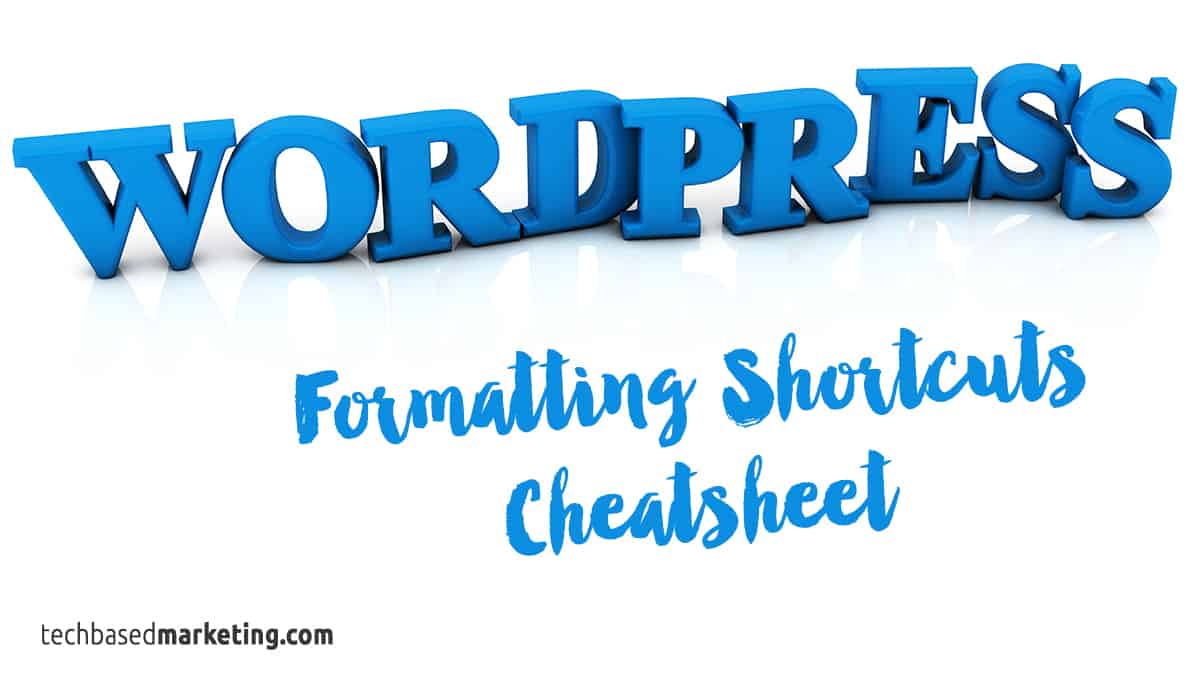
Writing friction? What’s that?
Simply put, the less you have to move between keyboard and mouse, the faster you will be at writing. I’ve touched on previously too when talking about keyboard shortcuts for WordPress.
This is because when your hands leave the keyboard or the editor to do something else like making a text bold, making headlines, creating lists and so on, you disrupt your writing to focus on formatting.
With the new formatting shortcuts, you can add headings (h1 through h6), create lists and block quotes super easily. All you do it type them. Below is a list of shortcuts you can use.
Headings
# for H1
## for H2
### for H3
#### for H4
##### for H5
###### for H6
(only transforms after you hit enter)
Lists
* For unordered lists
– Also for unordered lists
1) For ordered lists
1. Also for ordered lists
(transforms immediately after hitting space)
BlockQuote
> For block quotes
(only transforms after you hit enter)
Here’s a quick video demonstrating the above.
Do You Want A Hands-Free Business?
Then get this guide to help you systemize your business so you'll have more time working on your business.
Hey! I want to make sure you know what you're getting here. In addition to the guide, you will also receive our memo that includes special offers, announcements and of course actionable information.