Who Moved My Post IDs?
Ever since WordPress 2.5 debut, you can no longer go to the Admin Manage Posts or Manage Categories page to see the post, category or even link IDs. For developers who work a lot with themes or developing WordPress based content sites, this is a big pain in the butt.
Why? Because there are a lot of really neat stuff you can do when you know the category, link, post and even author ID’s.
Here’s an example. You could write a short piece of code to only show an image of an apple in the sidebar when the visitor is viewing pages categorized in the ‘Apples’ category.
By the way – if you’d like to learn how to do cool things like that and much much more with WordPress, consider joining me at Blog Evangelists. I’m holding a Blog Theme Bootcamp there where I’ll help you build a WordPress theme from scratch.
Back to category and post IDs…
In order to figure out what category Apples is, WordPress relies on the ID. Now that you can no longer conveniently see the category ID, how do you find out what ID to put in your code?
While there are plugins like Reveal IDs for WP Admin available, I generally prefer not to install plugins. Your browser already has all the necessary tools to see the ID. Yeah it does require a little bit more concentration but it works.
I simply go to Manage Categories (or posts or page or whatever you want to see), hover the mouse over the category and take a look at the browser status bar. You’ll see the ID right at the end.
Category IDs
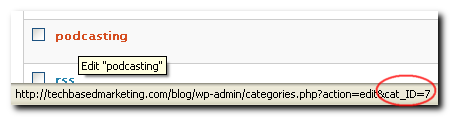
Post IDs

Do You Want A Hands-Free Business?
Then get this guide to help you systemize your business so you'll have more time working on your business.
Hey! I want to make sure you know what you're getting here. In addition to the guide, you will also receive our memo that includes special offers, announcements and of course actionable information.
Thank you Lynette…This will save me lot of headaches…
Thank you Lynette…This will save me lot of headaches…
Hey @Sandy, glad you saw this. I was going to reply to you on the other post but you beat me to it. Happy to help.
Hey @Sandy, glad you saw this. I was going to reply to you on the other post but you beat me to it. Happy to help.