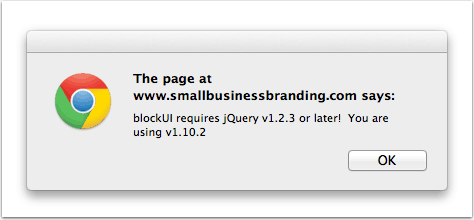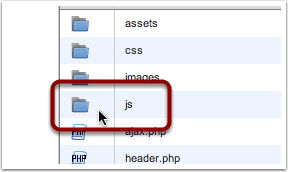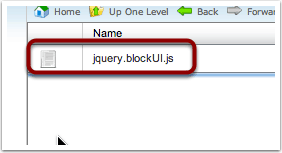If you have recently upgraded to WordPress 3.6 you might have noticed something extremely annoying. A popup that keeps coming up warning you that you need a later version of jQuery for BlockUI to work.
If you’re lucky, this only appears in the admin area and only on selected pages. If you’re not, it would appear on every public page. Something that’s bound to make your site visitors complain – or turn them off completely.
What in the world is BlockUI? Why is this annoying you on some sites but not others and how do you get rid of it once and for all?
BlockUI is a jQuery (Javascript) plugin that lets developers display a popover window – normally to prompt you to do something or to display a message. Some plugins and themes use this and that’s why you get this complaint.
The fastest way to get rid of this is to deactivate the plugin. If you don’t know which plugin is the culprit, simply deactivate all and re-enable them one at a time till you find the one. A classic solution but works almost every time. If all plugins are de-activated and you still have this issue, chances are it is your theme, not plugins.
Once you find the culprit, the best thing to do is contact the developer to ask them to update their plugin or theme. If you can’t get them to or can’t find them anymore and absolutely need to use this plugin, the next option is to update it yourself.
Thankfully, this is not that hard to do but you will need to utilize some investigative skills.
1. First, download the latest BlockUI from the official site.
2. Next, you will need to go to the plugin or theme folder using FTP or cPanel, and in each of the plugin folder, look for a file named jquery.blockUI.js. Many developers organize their work in a common way where all the Javascript files are in a js folder so I’d look there first if I were you.
3. Then simply delete and upload the fresh version you downloaded to your hard drive a moment ago. Re-enable the plugin and your problem should be resolved.