It is unfortunate we have to deal with spam daily. They are everywhere too, from email to blogs, social networks to faxes. Oh yes, we receive spam faxes. Those irk me most even though the volume is low because there are tangible costs involved like ink, toner and paper.
Here and now, I’d just like to focus on email spam and a few simple things you can put in place so you aren’t making yourself a beacon for spammers and their detestable bots.
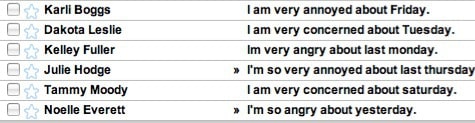
Don’t Wear A Target On Your Back
Spammers tend to seek common address affiliate@, affiliatemanager@, sales@, paypal@, webmaster@, orders@, editor@, info@ etc. They’ll try sending to these addresses no matter whether the address exists or not. As a matter of fact, you could already be getting spam to these addresses even if you have not set up the account. As a result, you’ll receive spam the moment you create it.
It is not just these. Most of us know any dictionary word in an address are already a natural target for spam. Same goes to names. One way you could start clean is to make your address a phrase like AskLynetteChandler, or JustLynette, ReachOutToLynette and so on.
Quit Displaying Your Address
It amazes me that people still freely post their email addresses in forums, on blogs and anywhere. Granted, some may be using a throwaway address and that’s fine. But many are not. A common misconception:
If you don’t hyperlink the email address it won’t get picked up.
Wrong. They do.
Others try to cloak the address by writing it like:
- email[at]your.com
- email{at}your.com
Did you know it’s really simple for a bot developer to just program those parameters in? Bots look for patterns and those are easy patterns. If you must display your address, think of ways that will break the pattern. You could create your own pattern or leave spaces in between letters, or use a graphic. Just make sure you do not hyperlink the image or use your address in your alt or title tags.
Private And Public Facing Addresses
I only have 3 addresses that are key for everyday work and life and only one that is checked myself. Several years ago, I got rid of all addresses on all sites, created one main customer support address for anything and everything business related. All my sites now lead to one point of contact. It is also super easy because I don’t have to keep setting up new addresses for every site and try to manage them. I have another on Gmail – what I call my public facing address. This is used for everything public like social networks, subscriptions to lists whom I genuinely want to receive information from and the general address I give to anyone who asks for my email.
Finally I have a most private, secret address. Well it’s not secret to those closest to me. Like long term assistants, the best of clients, people on my team, business partners and immediate family members.
If you’d like to know how to properly and painlessly consolidate all addresses and manage your flow of emails. The method I shared above is explained in detail in our Developing Efficient Customer Support Centers guide.
Use Common Sense
You should know this one. Don’t enter your private address anywhere and everywhere for everything.
Switch To Google Apps
I understand the hesitation. In some ways I’m not entirely wild about how much I have on Google’s platforms. However their email (Gmail) is the best and its spam filter is very effective. Plus it gives me so much freedom to break away from the computer. It works wonderfully across all devices and can be accessed anywhere on earth with an Internet connection.
These methods are magical talismans that would ward away evil spam once and for all but they’ve certainly worked pretty well for me.
Imagey by zedwards