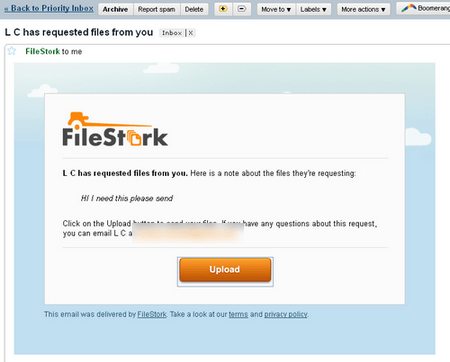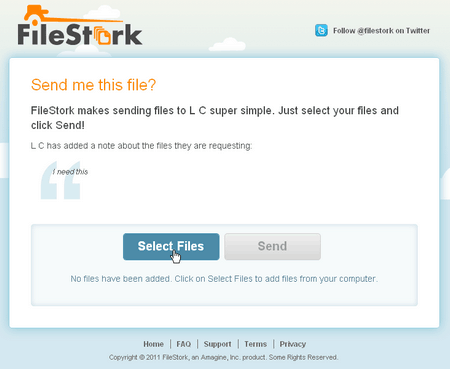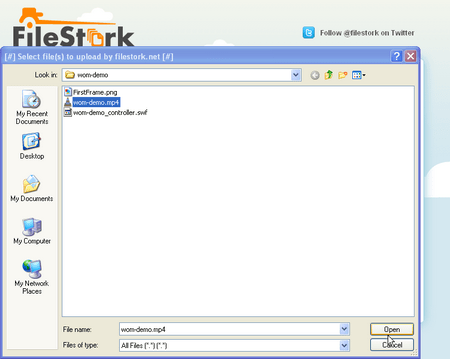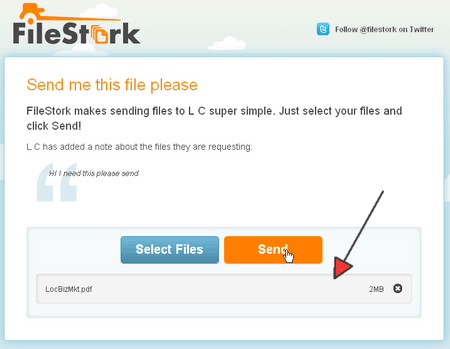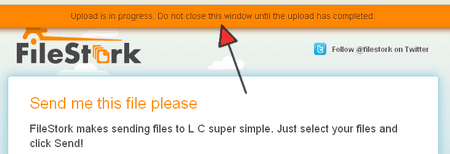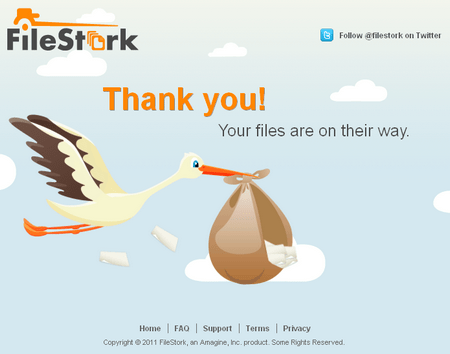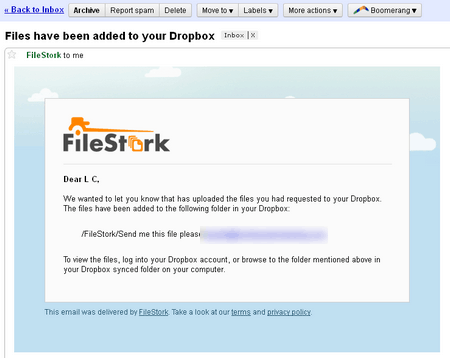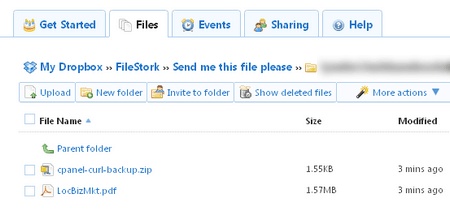Quickly Send Files To Dropbox Without An Account
Many service providers (including our team) rely on Dropbox to share files within the team and also clients. The not so fun part is when you have a client who does not have an account. Then, the sharing becomes one way (you to them) instead of both ways.
That is a pain because the key things are:
- You want clients to use your tools so you don’t have to re-learn things
- You want to make it super easy for them to upload files to you
There are options. Perhaps one of my new favorites is via FileStork. The concept is uber simple as you will see from this step-by-step overview.
Get started by authorizing FileStork to access your Dropbox account and send an email request. You can have a title and even description – great place to remind the client what files and information you need (no screen shot).
Client receives email notification
Client clicks the link and sees a simple Select Files dialog to upload the files you need
When they are done, they simply hit Send
Client is notified of the sending process
Confirmation screen files are successfully uploaded
You receive an email notification
And the files requested are in your Dropbox
Pretty neat eh? The service is free at the time of writing. All these start ups, it is hard to say if they will stay free or if there will be fees later on but right now it is a pretty good deal 🙂 I also found other options but so far I think I like this FileStork method best.
Airdropper – a lot like FileStork
JotForm – uses traditional forms
Do You Want A Hands-Free Business?
Then get this guide to help you systemize your business so you'll have more time working on your business.
Hey! I want to make sure you know what you're getting here. In addition to the guide, you will also receive our memo that includes special offers, announcements and of course actionable information.