Make A Searchable Autoresponder Message Archive With Evernote
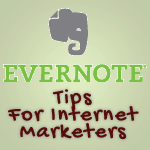 Content creation can be tedious and expensive. That’s why it’s such a great idea to re-purpose everything you write or create.
Content creation can be tedious and expensive. That’s why it’s such a great idea to re-purpose everything you write or create.
One idea is to re-use the content in our autoresponders. You can record them as audios or create PDF reports with them. The not so easy part especially if you’ve been in the business for a while is, to get all that content out of your autoresponder account. Some of our lists have been in existence for years and we have many lists. Big headache.
We use Aweber. One great feature they have is the ability to export all your autoresonpder and broadcast messages too. The not so great part – you have to re-download regularly and there is no way to only download in increments. So you get the entire archive every time. If you are a prolific emailer, you’ll find your archive set getting outdated pretty quickly. Good thing there is another option and oh such a wonderfully simple one it is. Ready?
Just subscribe your Evernote account to your lists.
Inside each Evernote account, you can create your own private email address. Simply log in. Click on your account settings.
In your Account settings tab, towards the bottom, you should see a spot that says Email notes to and a unique email address. Copy that. (Hint – save this to your address book too so you can quickly save email messages into Evernote anytime later).
Once you have that email address, you can either subscribe yourself via your web form
Or, you can add yourself to your list via your autoresponder control panel
From now on, you will receive your own autoresponder message as well as all your broadcasts in Evernote. You can access this information anytime, on any device with an Internet connection. Plus, you get to leverage its fantastic search and tagging capabilities.
There’s only one small gripe I have. Emails to Evernote by default are sent to your Evernote inbox. Normally, you can add special commands to your email subject line so it will automatically get moved and tagged. With this method, I will have to manually tag and move them to an appropriate notebook.
Perhaps, you could subscribe yourself using a regular address, create a filter to automatically alter the subject line and forward to Evernote… Something to explore but for right now, this setup works for me.
It’s much better than emailing the messages to myself or creating a separate email account because:
- We sure don’t need yet another email inbox. Sure, it’s not an address you check regularly but it’s there and eventually fills with spam.
- We have a habit of deleting emails. I think we’re kinda conditioned to want to get rid of all ‘new’ emails and do something with them.
Now… to get to work re-purposing the content from those email messages.
Do You Want A Hands-Free Business?
Then get this guide to help you systemize your business so you'll have more time working on your business.
Hey! I want to make sure you know what you're getting here. In addition to the guide, you will also receive our memo that includes special offers, announcements and of course actionable information.
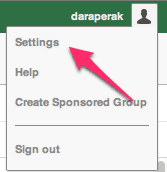

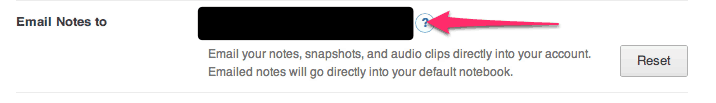
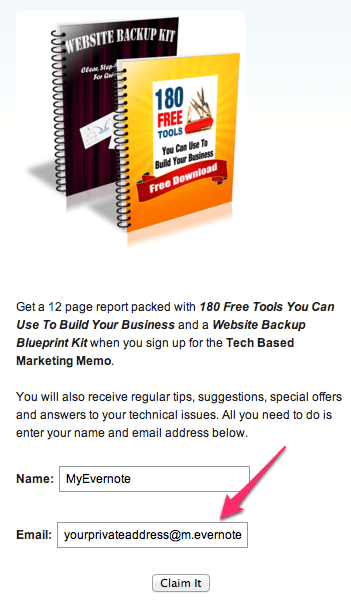
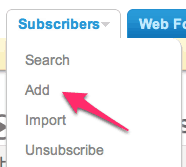
This is an excellent idea! Thanks so much for sharing. I love Evernote so I will be implementing this. 🙂
@courtney Yup, I love how hands free this is – pretty much. Glad you liked it.