Why do my emails look different in Outlook, Gmail and Hotmail?
For some reason, the text in my HTML emails appear a little wider in Outlook than in Gmail or other email systems. What am I doing wrong? Could it have anything to do with 1ShoppingCart?
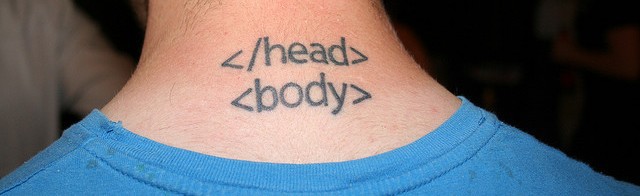
Photocredit: webbfredag
Answer
Chances are, it’s NOT a 1ShoppingCart issue but more of the way email clients read HTML. Imagine Outlook, Gmail, Hotmail, Yahoo etc as their own mini web browser. Just like you’d have to tweak your HTML for different browsers, you’d have to tweak your HTML emails for different email clients.
The culprit in this particular case could be in the font face and sizing. Outlook is probably interpreting these differently than web based emails.
It’s very difficult to recommend a fix without looking at the code. Keeping up with all the differences and what each email system supports can a full time job. To save your sanity, I highly recommend using a boilerplate next time you create HTML emails. Here’s a previous post about HTML email boilerplates you might find helpful.
Also, be careful how you use the template. If you copy and paste from Word or some other Word Processor, it’s going to get messed up – guaranteed. The only good way to do is, compose your message in a word processor to check for spelling and grammar if you have to, copy and paste it into notepad then copy and paste it one more time into the visual editor. Only then do you add formatting like bolding, italicize, colors and links.
Do You Want A Hands-Free Business?
Then get this guide to help you systemize your business so you'll have more time working on your business.
Hey! I want to make sure you know what you're getting here. In addition to the guide, you will also receive our memo that includes special offers, announcements and of course actionable information.