Did You Know This About Roboform?
You all know how much I recommend password managers like Roboform and 1Password. It’s so natural for me I hardly think twice. Which was why I was quite surprised when my husband had a really hard time using it in the beginning. Then, a minute ago, I was at a forum where users were talking about how they gave up on it because they ‘couldn’t organize’ the passcards.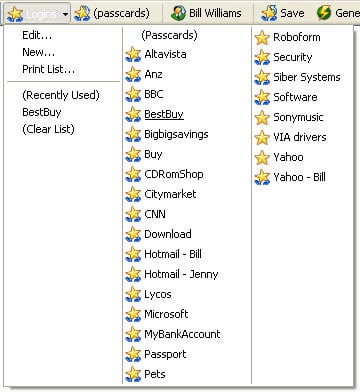
Turns out, they just didn’t realize it was possible to organize your passcards into folders. Well, you can and that’s how I organize my hundreds and hundreds of logins. I should probably do some spring cleaning soon but that’s another story. You can have folders and sub-folders too. If you didn’t know, now you do 🙂
Don’t have Roboform? You can grab a free trial download right here.
Do You Want A Hands-Free Business?
Then get this guide to help you systemize your business so you'll have more time working on your business.
Hey! I want to make sure you know what you're getting here. In addition to the guide, you will also receive our memo that includes special offers, announcements and of course actionable information.
@lynettechandler Just responded to your post about RoboForm: http://bit.ly/82I1U
@lynettechandler Just responded to your post about RoboForm: http://bit.ly/82I1U
Lynette, I switched from Roboform (which I have used for years) to LastPass.com, which is compatible with all browsers, and even on my iPhone. Love it.
Hey Michel, thanks for dropping by and letting me know about LastPass. Sounds like a terrific service.
Do you worry about the passwords being on other peoples’ servers and all? I’m not questioning the encryption and secure pages etc, but more of the fact I don’t know who has access to my data. I have more than business logins in my RoboForm which is what makes me hesitate signing up for online services. Would love to hear your thoughts about that.
Lynette, I switched from Roboform (which I have used for years) to LastPass.com, which is compatible with all browsers, and even on my iPhone. Love it.
Hey Michel, thanks for dropping by and letting me know about LastPass. Sounds like a terrific service.
Do you worry about the passwords being on other peoples’ servers and all? I’m not questioning the encryption and secure pages etc, but more of the fact I don’t know who has access to my data. I have more than business logins in my RoboForm which is what makes me hesitate signing up for online services. Would love to hear your thoughts about that.
Lynette, all the information is encoded and encrypted. Even lastpass doesn’t know it. Only you do, where keys and decoding stored on your computer. You might want to read this…
https://lastpass.com/technology.php
In short, and to quote from that page…
“We use firewalls and best practices to protect the servers and service, but our best line of defense is simply not having access to data even if someone got in. If LastPass can’t access it, hackers can’t either.”
Thanks again for the response. That does sound very reassuring!
I have a crazy paranoia that once something is online, you can’t recover it. Encrypted or not. But then again, it’s probably because our personal information (not business ones) have been leaked once too often – thanks to the Veteran’s Administration. So I watch this stuff like a hawk.
Lynette, all the information is encoded and encrypted. Even lastpass doesn’t know it. Only you do, where keys and decoding stored on your computer. You might want to read this…
https://lastpass.com/technology.php
In short, and to quote from that page…
“We use firewalls and best practices to protect the servers and service, but our best line of defense is simply not having access to data even if someone got in. If LastPass can’t access it, hackers can’t either.”
Thanks again for the response. That does sound very reassuring!
I have a crazy paranoia that once something is online, you can’t recover it. Encrypted or not. But then again, it’s probably because our personal information (not business ones) have been leaked once too often – thanks to the Veteran’s Administration. So I watch this stuff like a hawk.
Great article, thanks for posting. Directories are one way to organize passwords. Another is to use the built-in search-something which many power users (such as myself) find handy.
Regarding online password management services, we believe this is a good component, but should not be relied on exclusively-for the simple reason that servers (like desktops) can fail.
This is why Roboform runs as a desktop client with online sync as an add-on via RoboForm Online: https://online.roboform.com
Thanks! I have looked at roboform Online. I’m still apprehensive, third party server and all but I may change my mind one day. Who knows 🙂 Oh and great to hear the Mac version is coming soon!
Great article, thanks for posting. Directories are one way to organize passwords. Another is to use the built-in search-something which many power users (such as myself) find handy.
Regarding online password management services, we believe this is a good component, but should not be relied on exclusively-for the simple reason that servers (like desktops) can fail.
This is why Roboform runs as a desktop client with online sync as an add-on via RoboForm Online: https://online.roboform.com
Thanks! I have looked at roboform Online. I’m still apprehensive, third party server and all but I may change my mind one day. Who knows 🙂 Oh and great to hear the Mac version is coming soon!
Hi Lynette,
When you’re ready to give LastPass a try all those folders you made will import just fine into LastPass (Tools -> Import -> Roboform -> Instructions). You don’t have to worry with LastPass as your data is yours — you have full control, can delete your account and data at anytime, and even if we were compromised what we’re storing won’t reveal your private data without your master password.
We’re paranoid too, that’s why we built LastPass this way.
Regards,
Joe
Thank you so much Joe. I’ll certainly remember that. What about the safenotes? Do they get transferred too?
Yes your safe notes are also synced.
Thanks Joe!
Hi Lynette,
When you’re ready to give LastPass a try all those folders you made will import just fine into LastPass (Tools -> Import -> Roboform -> Instructions). You don’t have to worry with LastPass as your data is yours — you have full control, can delete your account and data at anytime, and even if we were compromised what we’re storing won’t reveal your private data without your master password.
We’re paranoid too, that’s why we built LastPass this way.
Regards,
Joe
Thank you so much Joe. I’ll certainly remember that. What about the safenotes? Do they get transferred too?
Yes your safe notes are also synced.
Thanks Joe!
I’ve used RoboForm in the past, and moved on to Lastpass.com (briefly) but then I discovered xmarks (formerly foxmarks). It lets you synchronize both passwords and bookmarks across multiple browsers and operating systems. I use a Mac at home and a PC at work, so a cross-platform/cross-browser solution was important to me.
Hi Troy, thank you for stopping by. I really appreciate your thoughts about this. Xmarks has certainly come a long way. Like you, I use two different systems. A PC for desktop and Mac for laptop and that is one big issue for me. I’m still very hesitant to put any login data on third party servers though but who knows, that may change. We all leak some information somewhere without realizing it so I may be penny wise and pound foolish here.
I’ve used RoboForm in the past, and moved on to Lastpass.com (briefly) but then I discovered xmarks (formerly foxmarks). It lets you synchronize both passwords and bookmarks across multiple browsers and operating systems. I use a Mac at home and a PC at work, so a cross-platform/cross-browser solution was important to me.
Hi Troy, thank you for stopping by. I really appreciate your thoughts about this. Xmarks has certainly come a long way. Like you, I use two different systems. A PC for desktop and Mac for laptop and that is one big issue for me. I’m still very hesitant to put any login data on third party servers though but who knows, that may change. We all leak some information somewhere without realizing it so I may be penny wise and pound foolish here.