5 Steps To A Consistent Brand Image
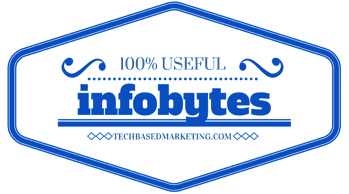 I love the whole topic of branding (did you know we have a sister site named Small Business Branding?). Having worked in the advertising industry where we serviced clients who demand consistency of their brand representation down to the littlest minutiae like color codes, it’s ingrained in my brain to take branding seriously.
I love the whole topic of branding (did you know we have a sister site named Small Business Branding?). Having worked in the advertising industry where we serviced clients who demand consistency of their brand representation down to the littlest minutiae like color codes, it’s ingrained in my brain to take branding seriously.
For us small, micro businesses it’s not always that easy. Besides, most of us aren’t designers to begin with. Neither am I.
That’s why I love Canva. It’s a free online graphics editor. From time to time, they will create mini graphics and design tutorials that only take 10 minutes for you to work through.
I love that they adopt the learn and do method so you can practice right there using their system. This is truly the best way to learn in my opinion.
No, we’re not trying to be the CEO, the janitor and everything in between. However, understanding some basic concepts of consistent branding and design can help you better spot great design work. Take Canva’s 5 step tutorial.
Do You Want A Hands-Free Business?
Then get this guide to help you systemize your business so you'll have more time working on your business.
Hey! I want to make sure you know what you're getting here. In addition to the guide, you will also receive our memo that includes special offers, announcements and of course actionable information.
I have been hearing about Canva and now that I see you are sharing this info I know it is time to really check it out.
Thanks for sharing the tutorial!
Paul.
Hey Paul!
I love Canva. I used it to quickly whip up a logo of sorts for my Curation posts as you can see. The only problem is – some designs like this one I really need it in transparent background and it can’t do that 🙁 otherwise, I use it a lot.
A lot of my blogging friends swear by Canva. I’ve always used PicMonkey but will definitely take another look at Canva to compare the two. Thanks for sharing.
I’ve tried both Tracy and for some reason I like Canva a whole lot more. I think it’s because Canva gives me these great templates and ideas where PicMonkey I still have to come up with the creative first and since I fail so miserably at design it’s harder to use for me.
I LOVE the image you’re using with your shareworthy finds Lynette!
Thank you Kelly. Canva makes me look like a real graphic designer 🙂
I’ve been playing around with Canva a tiny bit, but really need to do a few more tutorials. I’ve used Illustrator and PS for quite awhile, but for a lot of my current needs, I think Canva may be the way to go.
Yep. I still have PS and load it up now and then for different purposes like working on our logo and for finer editing tools. Canva is just faster in a pinch and when uninspired. It’s really well suited for social and promotional type images.