
These days, you just don’t know when you’ll land on a web site or blog that contains malicious software. It is becoming very common for poorly secured and monitored sites and blogs to be hijacked. So even your most trusted and commonly visited sites are not safe all the time.
One good way to protect yourself is to surf the web and launch any application that connects to the Internet in a Sandbox. I use Sandboxie. The idea is simple. When you run Internet facing applications, it’s like running a decoy computer. If a web site tries to install malicious software, it is limited to the Sandbox environment. Once you close and delete or throw out the sand in the sandbox, the malicious software and everything else goes with it and you’re once again left with your original clean computer.
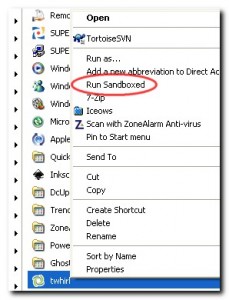 Yeah it is kinda hard to wrap your head around how it all works. It was for me in the beginning too but you know what, I won’t get online without Sandboxing my browser, email apps even Twitter apps on it now. It protects my computer and it doesn’t get in my way.
Yeah it is kinda hard to wrap your head around how it all works. It was for me in the beginning too but you know what, I won’t get online without Sandboxing my browser, email apps even Twitter apps on it now. It protects my computer and it doesn’t get in my way.
There’s no need to learn how to use it because it’s a simple matter of selecting to Run the application sandboxed when I launch it – see the screen shot. The software is free but if you buy a license you can force certain or all applications to run in the Sandbox environment.
Sometimes it gets annoying because when I download any free report or digital item I have purchased, and forget to restore it, it’ll get deleted when I delete the Sandbox so I have to download again. But that’s user error.
I strongly believe in Sandboxing applications especially web browsers. If you have multiple people using the same computer or a network of computers used by staff or household members, consider running the browsers constantly in a Sandbox. Sandboxie personal costs 22 Euros. They also have commercial licenses if you want to use them in your office.
P/S: Sandboxing is not a replacement for Antivirus programs or firewalls. It’s just yet another layer of protection. A preventive method vs curing as in antivirus.