During our productivity hangout, and an earlier post about health, I talked about how listening to podcasts at 1.5x to 2x speeds made me skinnier, healthier and a whole lot smarter. Personally, I enjoy the benefits of the acquired knowledge much more than the weight loss but the latter certainly helps boost confidence. Enough of that and let’s get on to the meat.
Usually, playing Youtube videos are never an issue because I have a nifty app on the iPad it is called Swift Player. I can easily download or bookmark any video (or audio) on the Internet, even those purchased and locked behind membership sites into the app then play them at double speeds.
However, once in a blue moon, I find myself on the computer and need to watch these videos quickly. It seems to me like the old Youtube used to have the option to have an option but it isn’t there anymore. With HTML5 all the rage, there has got to be a way. Then I found the secret link to turn it on. Here are the steps you need to make Youtube faster:
1. Visit the Youtube HTML5 page.
2. Make sure the HTML5 player box is checked.
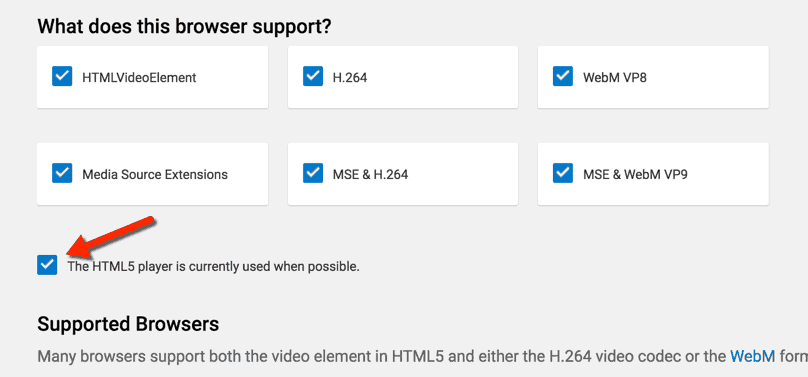
3. Now, visit a video you want to watch on Youtube. At the bottom right of the screen, click the gear icon. You will be presented with an option to change the video speed.
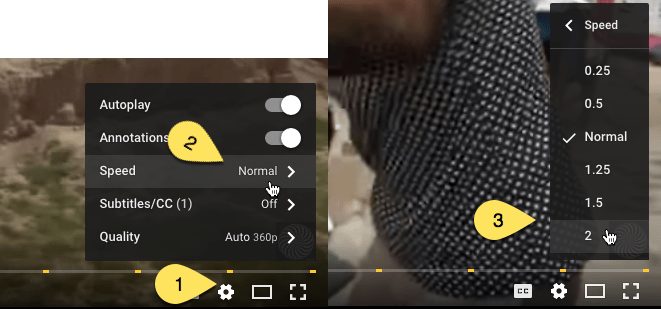
A few FYI’s that you absolutely must now because I got confused there too.
- It doesn’t work on videos that have advertising
- Not sure if you need to click the button for each browser/computer you are on or for each Google account. I was doing this on another computer earlier and didn’t pay attention to what account I was logged into. Now I’m on another computer, I see it didn’t recognize I’d already checked the option. So… if you are on another computer or logged into another account you may have to do this again.
- Going full screen literally means going full screen. Haven’t tried on PC yet but on a Mac with two monitors hooked up this is annoying because the Mac will ‘disable’ the other screen and show you the grey background so you can’t do the whole do as you watch and learn thing.
Bonus tip
I managed to get around issue #1 and #3 but have not done it enough to be certain it will work all the time. It has certainly worked on each video I tried.
Instead of going to the Youtube page, watch from the embedded page or you can just go directly to the video using a URL structure like this.
http://www.youtube.com/embed/replace-with-the-youtube-video-id-here
So taking that as my example, here’s the direct link to my video
http://www.youtube.com/embed/nnP4uYTOAyI
Go ahead – click the link it’ll open in another window or tab and test it out.
This will play the video in a size as large as your browser window. Just resize your browser window to suit. I always keep my browser at maximum size so on the Mac, doing it this way means I can still make use of my 2nd monitor while watching the video at full screen size.
Also, I’ve noticed that going to the embed URL, you can play your videos at double speed (and no ads) even though you can’t play them on the Youtube page itself. Two problems solved in one go.
Enjoy! And may you gain much knowledge.