Getting Rid Of Pesky Auto Start Programs
![]() What does your system tray look like? You know that bar at the bottom right corner if you’re using Windows that is. Is it chock full of tiny icons that it runs into two rows? My husband’s computer is like that. I can’t stand it at all. The image you see on this post is the actual screen shot of what’s running on my computer right now. There are currently 9, not counting the clock and volume control. That’s two more than I normally run. Ideally, it’s about 8 when I run Evernote.
What does your system tray look like? You know that bar at the bottom right corner if you’re using Windows that is. Is it chock full of tiny icons that it runs into two rows? My husband’s computer is like that. I can’t stand it at all. The image you see on this post is the actual screen shot of what’s running on my computer right now. There are currently 9, not counting the clock and volume control. That’s two more than I normally run. Ideally, it’s about 8 when I run Evernote.
This is one part of my computer I’m absolutely paranoid about. It increases my boot up time and just plain irks me when installed programs automatically add themselves to my system tray at start up. That’s not the worse, the ones I loathe, start up automatically at boot up and don’t give me a way to take it off start up. Nope, they aren’t even listed in the normal Programs >> Startup folder. Bad, very, very, bad.
I’ve done many things to weed my computer off of these rogue start up apps including editing my registry files – totally not recommended. In that case, what can you do when you have some of these on your computer and want to get rid of them? There are quite a few start up managers out there. One that I use and have is Mike Lin’s Startup Control Panel.
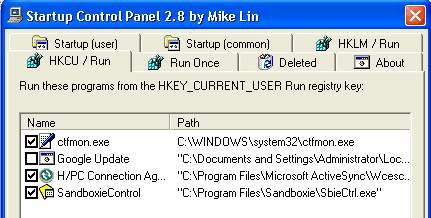
I like it because you download it and it runs. No installation that adds more bloated stuff to your computer. It’s tiny, simple to use and free. The sad part is, it’s not being updated or supported anymore. The developer has moved on to other things (Yay for him!). He also has another software that notifies you when any program sets itself up to run at start up called StartupMonitor.
Do You Want A Hands-Free Business?
Then get this guide to help you systemize your business so you'll have more time working on your business.
Hey! I want to make sure you know what you're getting here. In addition to the guide, you will also receive our memo that includes special offers, announcements and of course actionable information.