5 Must-Do Yearly Tasks To Keep Your Online Business Purring (and Legal)
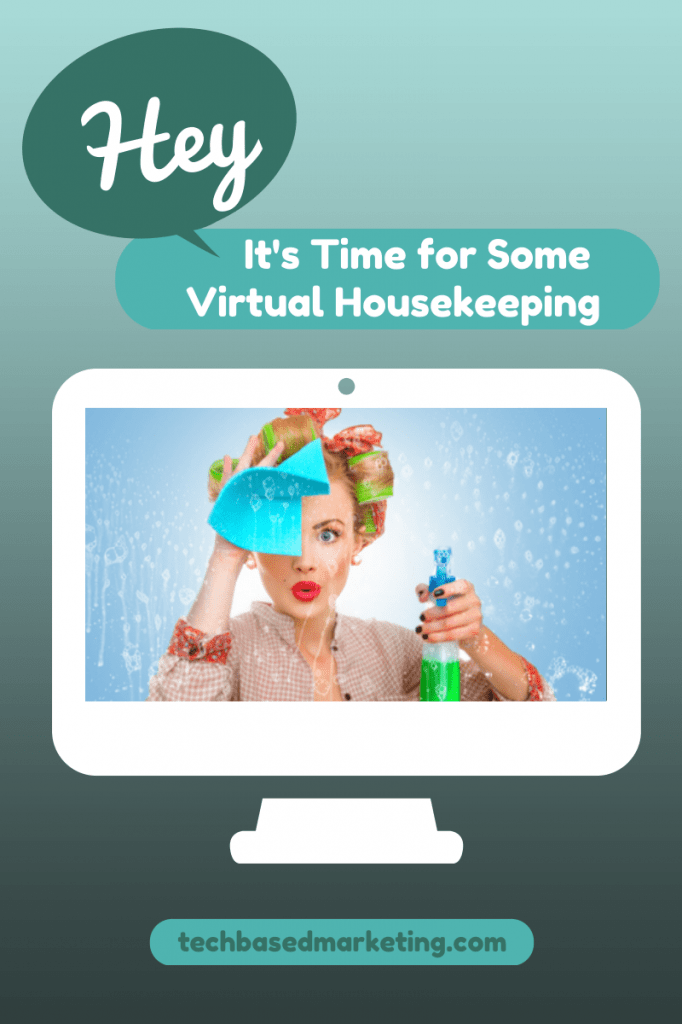
Just like your home, there are certain things you can, and need to do to make things your online ventures run smoothly as well as remain legal.
While this is not an exhaustive list, it is a great start to cover some basics.
1. Your Copyright Notice
You know that little “Copyright 2014, All Rights Reserved, Your Company”?
I’ve heard people say different things.
Some say you only need to only display the current year for the copyright to be effective, others say you need to have it cover a range e.g. 1999 – 2014.
If you look at the footer of this blog you notice we opted for a range of years. For me, its preference. In addition to legal stuff, I link having some history. For an established site, I think it gives you credibility.
You should consult your attorney though, but if you choose to do it like we do, then the latest year has to be updated at the beginning of the year.
The good news is, you can automate this process every year. You’ll find the codes below that you can copy and paste. That’s what I do. Even though it is automated, I make it a point to check it when the new year rolls around. Just in case.
Javascript Code
https://gist.github.com/lynettechandler/8419776
PHP Code
https://gist.github.com/lynettechandler/8419666
2. Legal Documentation and Policies
I’ve talked about legal documentation plugins and AutoWebLaw before. Though these don’t often change a whole lot but when it comes to the law, there’s always something that needs tweaked or updated.
For example, did you know the State of California passed a new state law requiring websites to state in their privacy policy, how do-not-track requests as handled. While our company is not in California but being web-based, with visitors from all over the world, I decided it is prudent to add this to our privacy policy and updated the date of the policy at the same time.
Do you have this in your web site’s privacy policy? Do you even have a privacy policy? Now’s the time do it if you don’t.
3. Affiliate links
You should update your affiliate links throughout the year as merchants switch systems, products retire, companies go bust and things don’t work. That’s for links you are aware of. There are plenty of links you may have created over time where you aren’t aware the company has been sold or closed. Links that you didn’t have time to deal with changing, and later forgot about.
These links may still appear in your freebies or other content that are still out there. Now is a good time to review.
Hopefully, you have been redirecting them so they are easy to change. I use Pretty Link Pro for redirects and have for several years. Never had any major problems all this time.
4. Your Bio
When was the last time you looked at your About page? What’s new about you? Did you change life and/or business direction and it isn’t reflected in the bio anymore? Get those in there.
While you are at it, update your bio at blogs, social networks, or other sites that you write for as well.
5. Autoresponders
Last year, I completed a 60 week autoresponder series. The thought of reviewing 60 emails sounds like a daunting task to me especially when I have to click through each email in Aweber.
Yet, it must be done. Affiliate recommendations need to be updated – maybe you don’t support a company anymore after they failed you countless times last year. Maybe you need to update mentions about your own products.
Maybe, you want to change from plain text to HTML format. That’s on my to do list to better reflect our brand and be more consistent with our weekly broadcasts that are in HTML.
Just because autoresponders work automatically for us all year doesn’t mean you set it once and forget forever. They still need to be tended and weeded once in a while.
To help me make this task a little easier, last year I subscribed myself to my autoresponder lists using my Evernote email address. Doing this lets me have an easily searchable archive of emails I can refer to in one place.
What else can you think of that needs updated? Do you already have a yearly virtual housekeeping checklist?
Do You Want A Hands-Free Business?
Then get this guide to help you systemize your business so you'll have more time working on your business.
Hey! I want to make sure you know what you're getting here. In addition to the guide, you will also receive our memo that includes special offers, announcements and of course actionable information.
In case it helps, copyright info is actually not necessary for protection. Copyright is inherent the minute a work is created. The reason it’s helpful to display a copyright notice, however, is because laypeople don’t necessarily know the legalities so it just serves as a notice and reminder to them that yes, you own the (site design, content, intellectual property, creative works, whatever the case may be) and copyright infringement (in other words, plagiarism) is not allowed and illegal.
@Danielle Keister Thanks for the input Danielle. Yes, copyright does take effect the moment you create something. For us, the reason we display it is for the purposes you mentioned. People do pretend not to know when you catch them copying and republishing your work, even your brand – we’ve had that happen. The notice just gives us an argument that it is posted on our site.
Also… as mentioned in the post. In some ways having the date range shows we’ve been around for a while 🙂
Great tip obout adding your Evernote email address to your email list to have a searchable archive! I just put it into action.
lpatrick99 Yay! You’ll like it. Many times I cannot remember what I had said in the past and how long ago. Having them in EN is priceless.
I am amazed at your knowledge on this subject about beginning year tasks to complete! Most of them I already do, but the one about setting up a searchable archive of emails through Evernote was a gem! Who knew that you could even set up an email through EN? I sure didn’t! Thanks so much for this post, now going on to read the one about EverNote.
Thanks for the kind words The Wicker Woman . I’m a huge Evernote fan.
Talking about Evernote email, once you set it up, you’ll find even more uses. I constantly forward stuff from my email into Evernote too. Receipts, Invoices, Email swipes. So easy and it keeps your inbox/folders clean. That I like.