Free Plugin: Pretty CSS Tables For WordPress
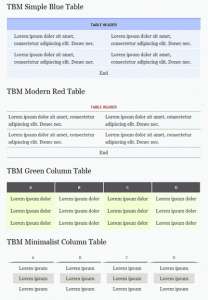 Do I have a goodie for you! During an Ask Armand session (part of AM2), Armand Morin was answering a question regarding tables in WordPress. What happened was, this person had created a table in Dreamweaver with styles they wanted then pasted the table into WordPress. Of course the results were not as expected.
Do I have a goodie for you! During an Ask Armand session (part of AM2), Armand Morin was answering a question regarding tables in WordPress. What happened was, this person had created a table in Dreamweaver with styles they wanted then pasted the table into WordPress. Of course the results were not as expected.
Those of us who are familiar with WordPress and in general web building completely understand the reason why. One thing Armand said struck me. That tables in WordPress are not always straightforward.
He’s right but it need not be so at all. In our CSS Quickstart training, I recorded a small demo for students how the CSS hierarchy works and I thought, well this would be the ultimate demonstration.
So I created a stylesheet just for tables and made it into a plugin. You install the plugin and with some very minor modifications to your table will now use these pretty styles instead of whatever the theme designer has set.
This Pretty CSS Tables plugin pack includes 4 styles and you can download the plugin here
More thoughts:
Although the plugin is nice and convenient, it actually works out best if you could create the styles yourself this way, you will be 100% sure your tables (and other areas) have the exact look and feel you want. In order to do this, you need to have a strong understanding of CSS. There’s no better time to learn than now because we can hold your hand as you learn for 4 full weeks. Learn more about this opportunity.
Do You Want A Hands-Free Business?
Then get this guide to help you systemize your business so you'll have more time working on your business.
Hey! I want to make sure you know what you're getting here. In addition to the guide, you will also receive our memo that includes special offers, announcements and of course actionable information.
The link isn’t working. It shows an XML page with “Expired” in it.
Hi Keith, sorry about that. Just refresh this page and click the download link right away. I set the Amazon link to expire after an hour of loading the page but bumped it up to one day. If anyone else has this problem just refresh the page 🙂
Lynette,
Great article. That’s really a great plug in – albeit, I have yet to download it for my blog, I don’t know if I’ll need it, but I’ll check it out. I like your writing style and thought I’d let you know.
Thanks for the information.
Nicole Jolie
Thanks Nicole. Well if you ever need it you’ll know where to find it 🙂
Hey Lynette! I really like the look of the plugin and can’t wait to use it – unfortunately I’m not having much luck. I’ve tried to install it on two sites and it acts as if it installs properly until I click “activate plugin” then it gives me an error message that the plugin has an invalid header and it never shows up in the list of plugins. Can you help?
Hey Denise, I sure can try. First things first. I noticed I had a small typo in the plugin so I fixed that and re-uploaded the new file so try downloading again.
Secondly, inside the ZIP file is another zip file that holds the actual plugin. It is the contents of tbm-prettytables-plugin.zip that needs to be uploaded to the plugins folder.
The other thing I can think of… perhaps the upload was corrupt and needs to be re-uploaded again. Try those and see if it works.
Perfect – that did the trick! Thanks a bunch Lynette 🙂
Yay! That’s good to hear.
Looks good… just downloaded it… funny, I just installed another plugin for tables yesterday from the WP library which works good, altho it’s not as “pretty” as yours… 😉
Gonna switch them out when I have a chance… does it work with Multi-site set ups?
Thanx =}
Hey Linda, thank you! The plugin is really simple. Doesn’t do much other than add the stylesheet to the headers so I don’t see why it won’t work in a multi-site environment.
Every thing just worked fine for you.. Its really nice plugin.
Most welcome 🙂
Hey Lynette, will this plugin allow me to place photos side by in my word-press post?
Not sure I follow you Elizabeth because technically you won’t need a plugin to do that. If I want two images side by side I usually upload it via the post and choose ‘None’ for the alignment. If that doesn’t work. chances are it is the theme that is forcing your pictures to be displayed/aligned. Also another thing that could happen is the images are two large to be placed side by side so you may need to either choose a different size, a thumbnail or re-size.
Of course you can force pictures to display side by side using a table. This plugin doesn’t really make tables it just lets you have them nicely designed if that’s what you’re aiming for I guess the answer is yes.
Just what I needed on this sunny April morning. Now to make my tables shine like the day we are having here in the UK.
Thanks a lot.
Dan
Hey there Dan, that put a smile on my face. Hope it shines for you as you hoped. If you have any questions or even improvement ideas let me know