Easily Clip and Save Offline Content With These Apps
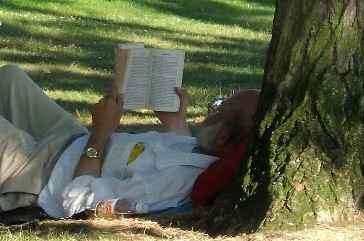
Image by dhannte
One of my yearly goals is to read more non-fiction books.
Though I’m a voracious reader, this is not easy because I grew up on a staple of fiction.
Unlike in the United States, the education system I grew up in didn’t really encourage reading.
The result, I never read non-fiction until my late teens. It’s a wonder I even have a reading habit.
Back to present day. The more non-fiction I read, the more content ideas I seem to get. Some of my reading material still come from offline publications.
Very often, these aren’t mine to keep. They take the form of library books, magazines in waiting areas or loaners from friends. And many times, I find myself wishing I could ‘clip’ these for later reference, or to help create content for my sites.
Initially, Evernote was it but even with text recognition, it’s not that easy. I can’t copy and paste these snippets to quote the author for example.
Good thing I stumbled upon some awesome apps that are going to be heavily used from now on.
Text Fairy for Android
ABBYY TextGrabber + Translator for iPhone, iPad and Android
eHighlighter for iPhone
I’ve only used the first two. Both Text Fairy and ABBYY work very similarly although ABBYY takes it a step beyond and even translates which is awesome if you’re traveling or if you are multi-lingual.
Do You Want A Hands-Free Business?
Then get this guide to help you systemize your business so you'll have more time working on your business.
Hey! I want to make sure you know what you're getting here. In addition to the guide, you will also receive our memo that includes special offers, announcements and of course actionable information.


