3 Low Tech Ways To Deliver Audio Video Lessons Via Email
Audios and Videos are powerful and wonderful ways to learn new things. That’s probably why a lot of learning and information products out there are based audio visual media. If you’re thinking of selling your own learning product online, one of the simplest methods is to use email as the delivery mechanism. The bad part about email – you’ve guessed already – you can’t really send people audios or videos. So how are you going to accomplish the last step of delivery?
In this post, I’m going to cover three out of the many other methods for simplicity’s sake. Besides, I really don’t want to scare you off with a bunch of high tech stuff that could go over your head.
The ‘Click To Watch/Listen’ Method
If your customer is using a modern browser that supports HTML 5, audio and visual will simply play when people click on the audio/video URL in the email. There is no need for you to build a web page but this is huge but. You can’t bank on that. Lots of people use outdated software and you really want something that will work no matter what they use. So, your best bet is to set up web pages and embed that audio/video in your page. This can be easily accomplished in WordPress with some video player plugins that will play videos that reside your site.
The Download Method
When it comes to email delivery, nothing is easier than giving people the URL to a zipped package on your web site. When people click it, they are prompted to download the files. This is not always ideal either because it could take a long time for some people depending on their connection. It’s not always practical on a mobile device.
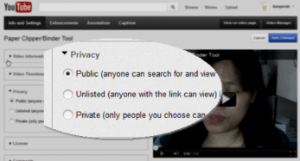
The Private YouTube Video Method
Another simple low tech method is to use YouTube or Vimeo, make these private only. Then include the URLs in your email. This is perhaps the most simple and easy way for you to get going. There are some down sides though, like video length limit when using these sites and there is always a chance of people getting distracted with other videos especially on YouTube.
The methods covered here work super well for an audience who is not comfortable with logging in anywhere and not as tech or web savvy. You can of course get more sophisticated with page protection, protected downloads and all that jazz. As with anything online you can make it super simple or scale it all the way to a gorgeous super professional system that looks like they came from a large corporation. The only thing that separates them all is time and money 🙂
Do You Want A Hands-Free Business?
Then get this guide to help you systemize your business so you'll have more time working on your business.
Hey! I want to make sure you know what you're getting here. In addition to the guide, you will also receive our memo that includes special offers, announcements and of course actionable information.
With YouTube, you can now get rid of the length limit by entering your phone number to verify your account. You can also use the unlisted link, then use the YouTube sharing function to grab the short url to the video to put into your email.