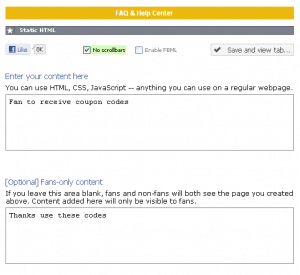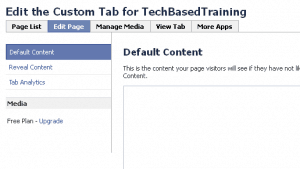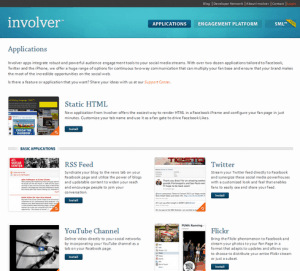Fan Page Tabs: 3 Useful Apps
Do you have a Fan Page on Facebook? Great! Now… how about adding some custom content by adding some more fan page tabs?
If you have no idea what fan page tabs are, here is a screen shot that might help.
 When you click that tab, you will essential load a new ‘page’ or new content in the center frame of Facebook. And custom tabs means you customized content in there, not just whatever content an app gives you.
When you click that tab, you will essential load a new ‘page’ or new content in the center frame of Facebook. And custom tabs means you customized content in there, not just whatever content an app gives you.
Cool! How do you do that? Well, there are several ways. The easiest is perhaps by adding an application to your fan page that lets you customize the content. Here are 3 we found.
This is completely free. When you add the application to your page you will get one new fan page tab. As page admin, all you need to do is click the tab then type or paste the content you want to display. You can use HTML, CSS, Javascript, images (hosted on your own site). You can also add have fan-only content. You can add up to 12 fan page tabs using this app.
This is one works the same way has a spot to add Google Analytics into the tab you create to help track your traffic and results. It also has an option to Manage Media which is reserved for premium members only. Premium members also can remove the “Powered by MyTab” link at the bottom of your fan page tab. Plans start at $5 a month (without media storage) and $15 a month and up if you want media storage. Free otherwise.
They have a bunch of different apps you can add to create different types of fan page tabs. There is the common HTML, Youtube, Flickr, Twitter, RSS Feed, Scribd, Photo Gallery. The apps look slick and while easy to install I had some problems understanding how to add my content. The process could be just a little more straight forward.
Using any one of the apps above you should be able to create customized fan page tabs without an problems. There are a few things I have noticed though using third party apps:
- You cannot customize the icon by the side of your tab. If you look at our page currently there is a web page looking icon next to the blog tab. Or look at the first image above. See the light bulb icon? Those are icons of our own choosing and we can change them anytime to reflect the content or something to get more attention.
- You may have links to the developer’s app, pages or web site at the bottom of your tab pages. While not always a deal breaker and a small price to pay the developers for convenience, depending on the type of content, Facebook has plenty of links to distract your user as it is, sometimes you may prefer not to have that there.
- You are not always in control. Yes you control the content but the content is hosted on the developer’s servers. This may not be true of all apps but most I have come across.
Call me a control freak but I like to have a little more control and I like having content hosted on my site because:
- I don’t want to log in to Facebook (and be distracted) if I want to add/tweak content for my fan page tabs
- I like to be able to fully brand stuff down to the little icon. It seems like such a trivial thing but when you view a Page in Facebook and as people get more familiar with tabs the icon is the one that helps people pick out key content tabs. At least that is my personal experience.
- I like to be able to manage all my content from one place – my site – particularly my WordPress powered site.
The great news is, you can still create custom fan page tabs and have all the control and use your existing WordPress powered site to manage it all. If that interests you, take a look at our new course, Custom Tab GPS.
Do You Want A Hands-Free Business?
Then get this guide to help you systemize your business so you'll have more time working on your business.
Hey! I want to make sure you know what you're getting here. In addition to the guide, you will also receive our memo that includes special offers, announcements and of course actionable information.