Evernote For Remembering Key Web Design Details

Photo by missyredboots@morguefile
Years ago, I worked for a paint company as marketing exec.
In my office is a huge blue binder packed with nothing but corporate representation design details.
It had a page detailing how the logo should be drawn, the height to width ratio and how it should be represented in black and white and color.
On another page, there were Pantone and CMYK color codes for print.
The web wasn’t big yet then or I’m sure they’d include that. Following that page, there were also more pages with perforated cards with color on one side and color codes on the other. You were supposed to tear these out to give to anyone you work with – printers, ad agencies, gift item people, t-shirt printers.
And of course, being a paint company we even had pieces of metal painted in corporate colors with the exact mix to enter in the color mixing machine.
I. LOVED. THIS. BINDER!
It was my to go for everything and made my job so much easier.
When I started designing websites, I quickly discovered key things that are always needed when working on a site such as…
- General opt-in form code
- Logo color codes
- Key website color codes
We didn’t have Evernote so much of this was written down or saved in plain text files which are a pain because who wants to spend 5 minutes hunting for the file when you can pull up your web page and use a tool like colorzilla or Firebug to grab the color codes?
So I got lazy.
Over time, I noticed even that doesn’t work too well because if you have a logo with gradients, you don’t always pick the exact same color with ColorZilla and even Firebug requires some digging through your stylesheets.
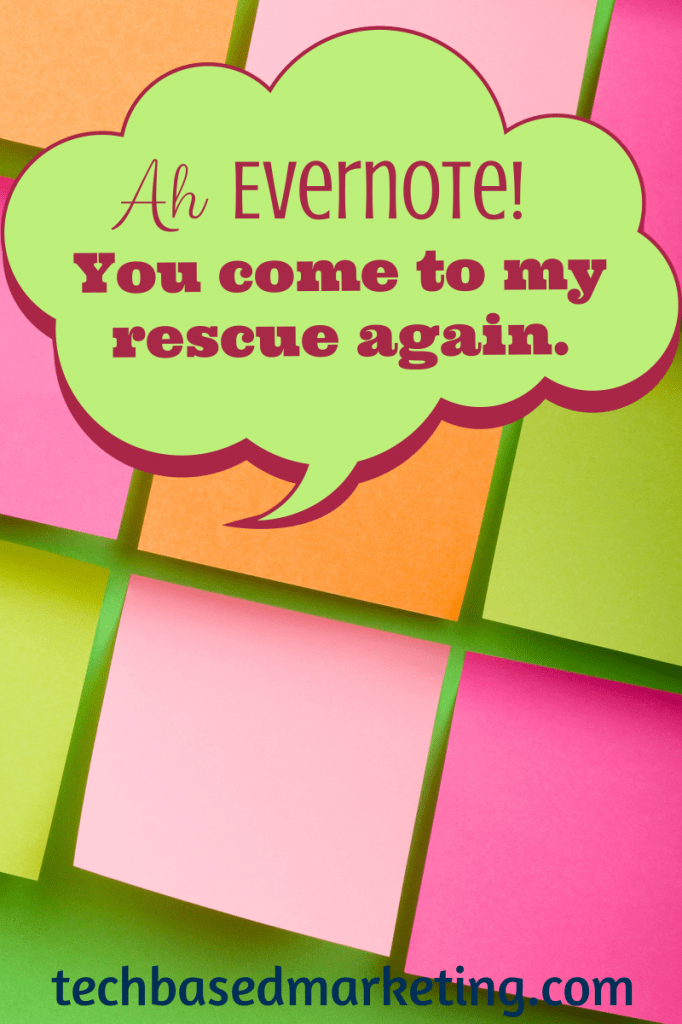 Ah Evernote!
Ah Evernote!
You come to my rescue again.
Today, color codes for my major sites are stored in Evernote so I can always grab the exact same colors and use it in PhotoShop, on the web – anywhere.
Oh and don’t forget opt-in form codes too. I have a note with a plain, basic Aweber opt-in code without any of the extra stuff Aweber puts in. That note gets pulled up at least once a week. When I need it, I’ll copy from Evernote, switch out the list name and paste – that’s it. Easy. Simple. FAST.
This is my blue to-go binder except it’s green and it’s wonderful.
Next time you find yourself looking for your website color codes – do yourself a favor. Find the code, start a new note in Evernote and put it there. You will be amazed how often you’ll need that note.
Do You Want A Hands-Free Business?
Then get this guide to help you systemize your business so you'll have more time working on your business.
Hey! I want to make sure you know what you're getting here. In addition to the guide, you will also receive our memo that includes special offers, announcements and of course actionable information.