Plugins To Easily Find & Insert Stunning Photos For Your Blog
Have you ever written a post quickly but spent more time finding and posting the photos? Yeah. That kinda sucks but photos do make your posts more interesting and in many cases, amplify its meaning. While the Grab & Save plugin has been mentioned before as one plugin I absolutely adore because it shaves so much time off the photo insertion process. There’s still room for improvement. For one, I’ve often wished the photo finding, import and insertion process can be done in one go from WordPress without having to copy URLs nor open multiple browsers.
Were there other options? As always, WordPress – with its diverse, active and smart group of users and developers – doesn’t disappoint. Here are a few of them.
Microstock Photo
I really liked how this one functions. When you save your post and enter some tags, the plugin automatically searched iStockPhoto or Fotolia for relevant images. You can also do a manual search. If you configured the plugin to connect to these two stock photo sites, you can also purchase the photo and have it downloaded from your post page itself. Even better, you can configure it to invite people to purchase the image via these two sites using your affiliate link. Clever.
The not so great part about it. The plugin is old and that always makes me pause. Because of that, I’m also getting a warning notice which doesn’t seem to interfere with the use of this plugin. The other part of course is, the plugin only uses two paid stock photo sources, no free sources included. While I’ve no problem paying for photos, it helps the wallet out a lot to mix things up with some free images once in a while.
Compfight
I’ve been using their website for a while but didn’t notice they also released a plugin. The plugin installs a small icon on the top of your visual editor next to WordPress’s media uploader button. Clicking the Compfight button displays a small search form you can enter your keywords to find a suitable photo. Clicking the S M L links below each button will insert the photo (sized small, medium or large) into the visual editor. Simple, to the point and easy.
What stops me from using it – images are not uploaded to your site so when the photographer removes the photo from Flickr, your post will have have no photo and likely display an error. Pulling images directly from other sites also means if you have one of those themes where the thumbnail is automatically generated. It won’t work.
Flickr Pick A Picture
So far, this one fits all my requirements – almost. Just like Compfight, you get a new button next to the media uploader. This one has all the regular features of the media uploader but a new tab Flickr Pick a Pic is added. You search for images using your keywords, it shows you a list of images from Flickr. Selecting the image uploads it direct to your site with the link back and author credit so you don’t have to do it. You can set the plugin to return results based on license type as well. Love it! Now… if they’d add other photo sources. Still, it’s the closes I’ve come to perfect so I’ll take it!
img.commander
img.commander works a lot like Flicker Pick a Picture above. The biggest difference, it is not free. You can get it free but only 3 searches a day and from what I can tell per domain. Anything more, plans start from $9.99 and up. Their website is sparse and doesn’t explain much so it is difficult to tell if all their images are pulled in from Flickr. In my very quick test, every picture I clicked on is from Flickr.
Truthfully, I wouldn’t mind paying them a monthly fee if the source also included some premium stock photos. But if they are all from Flickr, I’ll stick with Flickr Pick a Picture.
And there you have it! After trying all of them, my vote goes to Flickr Pick a Photo.
Do you use a plugin that will
- Let you find images online directly from your post screen
- Upload it to your site
- And inserts photo credits
If so and the plugin isn’t among these, do share below!
Do You Want A Hands-Free Business?
Then get this guide to help you systemize your business so you'll have more time working on your business.
Hey! I want to make sure you know what you're getting here. In addition to the guide, you will also receive our memo that includes special offers, announcements and of course actionable information.
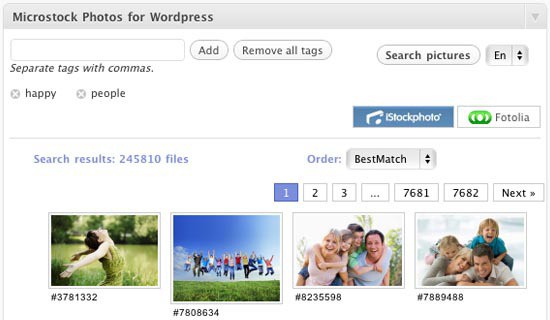
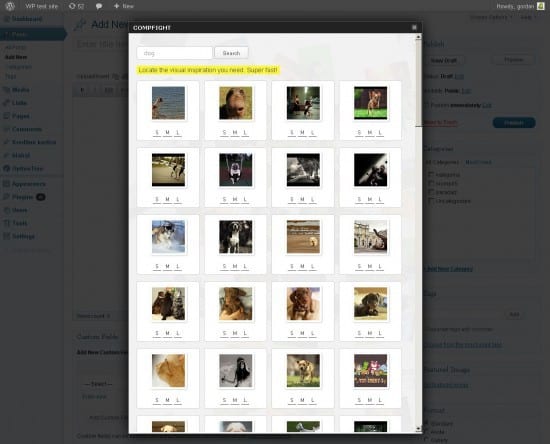
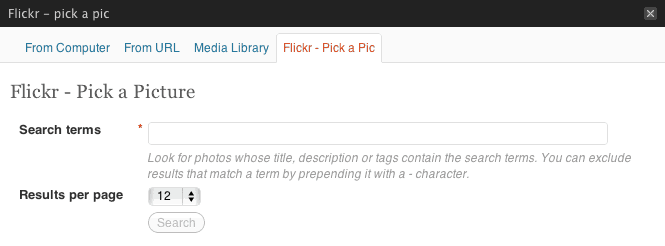
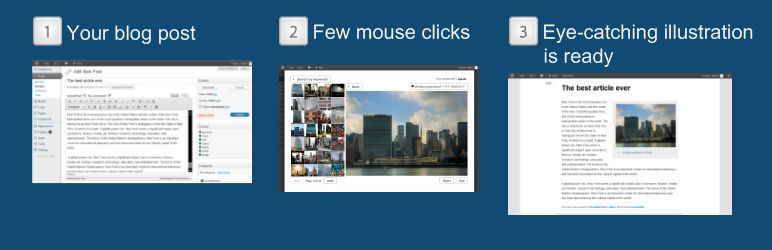
I’ve always struggled with where & how to find good photos. This solves that dilemma and makes entering them into a post almost seamless. Thanks so much for the great ideas!
This is perfect! I try to find great pictures, but the WP Admin image upload takes forever! I’m going to give a few of these a whirl and see if it helps with the presentation on my site. Thanks!
How would you say the Flickr Pick a Photo compares to PhotoDropper? Better photos? Easier to use?
Hey Sarah Yao ah that’s the one I missed. I used PhotoDropper years ago when they first came out and loved it until… I switched themes and suddenly none of my thumbnails were working. Well apparently it was because the photos I’d inserted using PhotoDropper weren’t residing on my site they were still hosted on Flickr and I’d let that slip. Imagine my nightmare having to go back and fix all those thumbnails Grrr.
I took PhotoDropper for another spin recently and found they have definitely improved MUCH and they also now upload the photos to your site/blog. I also love the ability to add premium photos. Nice.
The one thing PhotoDropper could do to make it perfect is to automatically insert photo credits into the caption area. This, Flickr pick a picture does. Other than that, they are both pretty awesome.
Thanks for the info. I ‘ve been using Flickr Pick a Photo on my site, but I’ve always wondered how it compared to other plugins. Your article certainly helped to clear it up.
Thank you Lynette I am always looking for new sites for pictures. I try to find pics with vibrant colors and that really relate to my post. The free the better but I have used paid sites like Istock
Yeah I love those pictures on there Lydia Brown . Feels naked without them. I’ve even started to take my own – not that I recommend it. Just that a little side hobby of mine is photography so why not 🙂