25 Things Your Assistant Can Automate For You Today
We equate automation with technology and machines. Mindless robots, performing repetitive tasks. While that is true most times, not everything that runs by itself is programatic or mechanical. If you build your system, your assistants can ‘automate’ aspects of your business too. The key word here is building a system. But that’s for another day. Want to know what small tasks that are best automated with the help of an assistant? Keep reading.
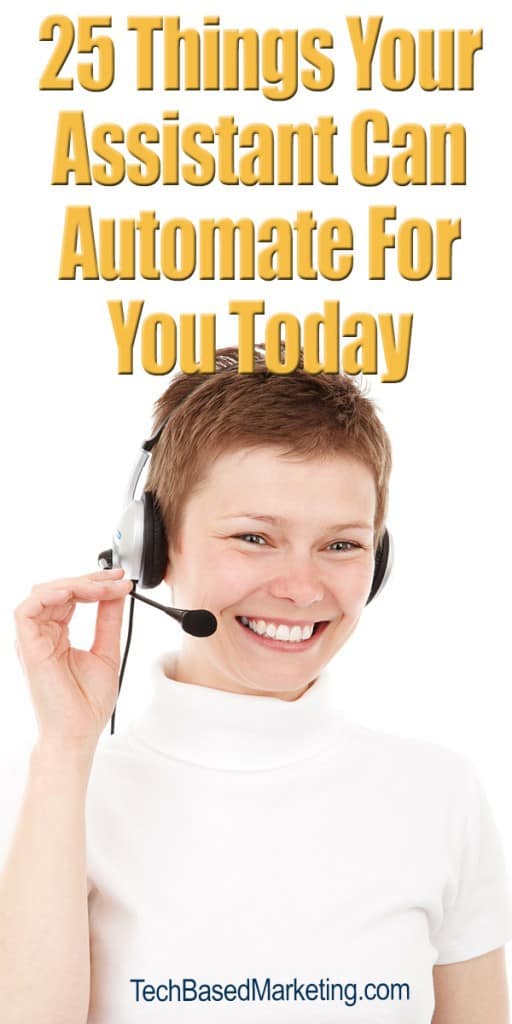 1. Blog Post Graphics
1. Blog Post Graphics
We have a standing order with our very talented social graphics artist to check each blog for new posts twice a week. When she finds them and sees, she creates new images, and adds them to the post. In fact, the image on this post is done by her.
2. eCover Graphics
Since we put out products on a monthly basis, our eCover needs are recurring. Each month, the project manager pushes information about the product to the designer and it gets done without my intervention.
3. Content Curation
Give your VA some parameters of what types of curated content you like to see on your blogs – it helps if you curate a couple at first so she has an idea. Then tell her to curate once, or however many times your budget will allow a week.
4. Build and Maintain A List of Your Cheerleaders
Everyone has a list of cheerleaders. Fans. Loyal customers, readers and followers. They may or may not be customers but they always help you spread the word, they always share your stuff. They just love you. It’s nice and all that for your ego but it never hurts to reciprocate. Maintaining a list of these people with their contact list, websites, social media profiles etc., can be very useful when you need it.
5. Share Your Follower’s Content
Didn’t I say the list will come in handy? Have your assistant monitor what your cheerleaders are doing or sharing on social media, tell your VA to share the ones that catch her attention. If you’re starting out and don’t have a base yet, you can have people submit their content for you to review/share at your discretion. Great way to build up loyalty within your tribe.
6. Conduct Text Interviews
Nicole Dean does a fantastic job at this one. Every so often, she comes up with some great questions for her friends. Her VA sends these directly to them, collects the responses, compiles, and publishes them.
7. Source Interview Guests For Your Podcasts
Give your assistant a description of the ideal type of hosts you want to appear on your show. Ask them to initiate the process.
8. Re-Share or Re-Tweet Mentions
Another one I learned from my famous friend Nicole Dean. Set up alerts to scour the Internet for mentions of your name or your brand. Tell your VA to re-share or re-tweet the positive mentions. What if they find negative ones? Then your VA should notify you to figure out if it needs intervention.
9. Maintain Your Affiliates Links
Affiliate programs change systems or retire products all the time, making your links invalid and invalid links don’t earn money. Problem is, they always come at a time you’re busy doing something else. Let your assistant manage them.
10. Re-purpose Blog Posts Into Infographics
This is something we’re starting to do. Get her to find and start with the more popular posts first and have them order the graphics for you, then ask your VA to publish on social media. Repeat weekly or however often your budget allows.
11. Re-purpose Blog Posts Into Videos/Slide Decks
Same concept has above, except this time, turn those posts into slideshow videos or slide decks for Youtube and SlideShare.
12. Write Short Posts Like Lists, Weekly Round Ups
You could hire a writer for this but sometimes a VA can also handle these, especially when all is needed is just an introductory paragraph. In fact, you could write the introduction which is a whole lot less time and just have them complete the list by doing the research.
13. Putting Up Products For Sale
No matter what shopping cart system you use, there is a process for setting up a product for sale. Document your process – yes it takes 3 times longer the time when you have to document it but you’ll never have to do it again, focusing on just the product creation – if that’s what you enjoy. How. Wonderful. Is. That?
14. Update Autoresponder Messages
Autoresponders are NOT set and forget items. Don’t believe those who say they are. I fell into that trap years ago. You do have to check on them every so often. How long, really depends on the content but, typically even for ‘evergreen’ content, you need to make sure the products you mention are still available and your links still work. That kind of stuff. Every quarter or 6 months is probably not a bad place to start.
15. Emailing Your List Personally
I love reaching out to my people and enjoy the process of sending out the emails. It makes me feel connected to them. However, if you don’t or need to shave off some more time, write your emails (something I think you must do yourself) and have your assistant put it together to send. The only exception when you probably don’t have to write the emails yourself is when you have supplement messages e.g. Weekly email roundup or announcement emails.
16. Set Up Cross Sells & Up Sells
Start by creating a spreadsheet of each of your products on one column. Write the copy for the cross/up sell on the next column. On the third column, add any notes or additional directions you might have. Ask your assistant to add the copy, links and all to the download pages and/or email of your products. Also tell her to update the spreadsheet with a fourth column noting the date the promo was added. After a while, you might find you have a template or fallback promo that your assistant can automatically add to any new product you put without your intervention. You should still review the spreadsheet to see if the promos are relevant from time to time.
17. Affiliate Outreach
If you have an affiliate program, you definitely have a handful of affiliates who do better than the rest. Get your assistant to reach out to them if to ask if there’s anything you can do to help them. Alternatively, craft a flash sale, or an exclusive promo package to see if they are interested.
18. Lead Magnet Pages & Setup
This one may take a little more training and know-how but really, a good VA these days should already know how to do these. You write the copy, give them directions and get them to create the landing page, download page, autoresponder setup etc. Just a word of advice. Always go back to check and tweak. Don’t just throw it out and expect them to create something that looks/feels exactly like what’s in your head. Nobody can do that. Also because landing pages are so very important. On a brighter note, given time, they may eventually learn your preferences and you’ll find you have less and less to tweak.
19. Video Production
Great! You shot a video. Now, you have to brand it, add audios, text and fancy transitions. Nope you don’t. Hand them over to a video production assistant. You may have to nail down a template in the beginning, this will help you keep the costs down and them, producing quickly.
20. Audio Production
If you podcast, you know post production is probably the least fun part. At least it was for me. Like the videos, nail down a template or process. What comes before, what comes after, in the middle, show notes etc. Hand these over so you can do the fun interviews and actual recording.
21. Find/Maintain List of Sites To Advertise On
Fresh leads are a must for any business. New traffic sources come up all the time and there are tons of blogs/sites you can advertise on. You may do the first few yourself so you know what to ask your assistant to look out for and seek, but once you get it started, have them build the list so all you do is review source and order the ads.
22. Find and Fix 404 Pages
404 Not Found pages. Argh! They are frustrating for both your visitors and you because people will just LEAVE. The thing is, they tend to popup over time because you may delete something forgetting that it’s a page that connects to another – whatever the reasons. Get your assistant to find and fix these pages regularly.
23. Collecting, Compiling, Updating Testimonials
Another very good thing to have but amazing time suck. Figure out what you want in your testimonials. Permission, picture, URL/Website. Document how to add these to your site. As testimonials come in, forward to an assistant and let them do the back/forth asking for permissions, collecting data and publishing.
24. Ask Questions On Your Facebook Group
Facebook Groups are so very hot. Run properly, they can also be a great way to engage with your audience but engagement can keep you on Facebook all the time and frankly, sometimes you run out of ideas. The funny thing – I find that people I hire can come up with really creative ideas that I never would have thought of. So give them a chance. Have your assistant begin the engagement process with your people and do it regularly.
25. Watch HARO For You
If you don’t know, HARO stands for Help A Reporter Out. Three times a day (or was that twice), you get an email with a fantastic list of bloggers, podcasters, reporters, journalists, writers, authors etc requesting interviews or input from experts or consumers. There are some amazing exposure opportunities in there but going through the list several times a day and then responding – time suck! Time to hand it over to your assistant. Set some guidelines what opportunities you may or may not be interested in, have a process to quickly vet/check in with you because these are often very time sensitive requests, then let her loose on it.
![]() Now that you have a list to start with, who do you hand them off to? First suggestion, Digital Business Managers. We’ve known these folks for years and worked with them. They know their stuff, and more importantly, are people you can trust not to disappear <– that’s a big one.
Now that you have a list to start with, who do you hand them off to? First suggestion, Digital Business Managers. We’ve known these folks for years and worked with them. They know their stuff, and more importantly, are people you can trust not to disappear <– that’s a big one.
Second suggestion, although I find it hard to believe Digital Business Managers can’t help you, I understand you may want alternatives or have job requirements they don’t offer. In that case, check out this contractor list.
Do You Want A Hands-Free Business?
Then get this guide to help you systemize your business so you'll have more time working on your business.
Hey! I want to make sure you know what you're getting here. In addition to the guide, you will also receive our memo that includes special offers, announcements and of course actionable information.
Looks like I have to get a VA.
Thanks for pointing out so many tasks, Lynette. There were also a few that I never thought of to do in the past.
Most welcome Tom! Glad you find it helpful. More will be coming up. I was a bit burnt out after the first 25 🙂